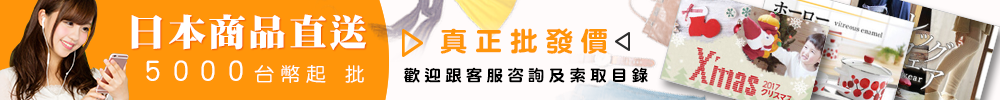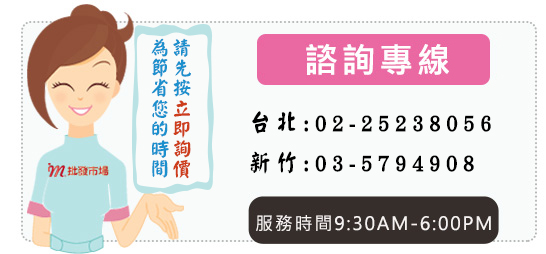Speaker Specifications:
1.Support A2DP,AVRCP, Handsfree profile.
2.2.Bluetooth Version:V3.0+EDR Class
3.Working Range:Up to 10metes
4.Dimension:65mm*65mm*75mmcharging port
4.Net Weight:100g
6.Speaker:40mm
7.Loudspeaker Output:1*3W
8.Frequency Response:280HZ-16KHz
9.Signal-to-Noise:≥95dB
10.Distortion:≤0.5%
11.Battery Voltage/Capacity:500MAH.
12.Battery Charging Voltage:5V±0.5V
13.Battery Charge Time: 2 hours
14.play time values for speakers :10 hours
15.Standby time:200 hours
Product Operating Chart
1.Charge /MIC&I
2.Mode switch
3.Schema transformation key
4.charging port
5.AUX in
Manual
One,Use a mobile phone connection methods
1. Open the sound power switch to bluetooth mode
2. Open the bluetooth Settings, enter the search, when the search after the success of the match, at the same time shown on the mobile phone is connected, then can open the player to play music on the phone
3. Key functions: "3" only can connect bluetooth hands-free or hang up the phone, when there is telephone call invasive, at this time to press the button "3" can directly use the stereo talking to each other.There is no call, press the button "3" play/pause, when the camera phones in mode, according to two consecutive can be carried out under the picture
Two,charge using method
Audio extemal charging method is connected to the computer in the attachment USB wire Or 5V/IA power,can realize to prevent the battery power consumption.Please refer to your mobile phone for your tablet operation.
Connection method.
The use of pen and meter conputer operation method:due to the notebook conputer version of the Bluetooth version of a wide variety of connection methods are also different,Such as the first use of the connection can not play,should be installed on the notebook computer version of the new Bluetooth driver.Such as when the case of the connection when the pairing
Difficult,please call the company’s service phone or to have computer operations professionals to seek help.
Three,common problem solving method
1.multioe connections unsuccessful
(1)check whether the audio is in a Bluetooth search state.
(2)Too many perioheral Bluetooth receiving equipment,causing the search difficulty,closong other Bluetooth devices,
2.the sound is too small or distortion check phone volume set value, adjust the amount of mobile phone volume.
3.The music player appears to break the sound is beyond the sound of the audio and effective connection distance or between the audio and mobile phone.
4.The button no role please try the phone system comes with a player or other player.
參數:
1.支持A2DP,AVRCP, Handsfree profile協議
2.藍牙版本:V3.0+EDR Class 2
3.工作范圍:Up to 10 metes
4.裸機尺寸:65mm*65mm*75mm
5.重量:100g
6.喇叭:40mm
7.揚聲器輸出:1*3W
8.頻率:280HZ-16KHz
9.信噪比:≥95dB
10.失真度:≤0.5%
11.電池容量:500MAH
12.充電電壓:5V±0.5V
13.充電時間: 2小時
14.工作時間:10小時
15.待機時間:200小時
產品操作示意圖
1.充電指示燈,MIC孔
2.模式開關
3.模式按鍵
4.充電介面
5.音頻介面
使用說明:
一.使用手機的連接方法
1.打開音響電源開關到藍牙模式
2.打開手機藍牙設置,進入搜索,當搜索配對成功後,同時手機上顯示已連接,然後可以打開手機上的播放器播放音樂
3.按鍵功能:按鍵“3”隻可連接藍牙才有電話免提或掛斷,當有電話呼入時,此時可按一下按鍵“3”可直接用音響與對方通話。沒有來電時,按一下按鍵“3”播放/暫停,當手機在拍照模式下,連續按兩下可進行拍照
二.充電使用方法
音響外部充電方法用附件內USB線連接至電源或5V/1A電源,即可實現防止電池電量的消耗。使用平板電腦的操作方法,請參考手機連接方法。
使用筆記本電腦的操作方法:由於筆記本電腦的藍牙版本繁多,連接方法也個不同,如首次使用連接無法播放,應在筆記本電腦上安裝新版的藍牙驅動。如連接配對時遇困難,請撥打公司的服務電話或向有電腦操作的專業人士尋求幫助。
三.常見問題解決方法
1.多次連接配對不成功
(1)檢查音響是否處於搜索狀態。
(2)周邊藍牙接收設備太多,造成搜索困難,關閉其它藍牙設備。
2.聲音過小或是失真檢查手機音量設置值,調節手機音量適量大小。
3.音樂播放出現斷音是否超出音響有效的連接距離或音響和手機之間有有障礙物。
4.按鍵無作用請嘗試手機系統自帶播放器或其它播放器。























Speaker Specifications:
1.Support A2DP,AVRCP, Handsfree profile.
2.2.Bluetooth Version:V3.0+EDR Class
3.Working Range:Up to 10metes
4.Dimension:65mm*65mm*75mmcharging port
4.Net Weight:100g
6.Speaker:40mm
7.Loudspeaker Output:1*3W
8.Frequency Response:280HZ-16KHz
9.Signal-to-Noise:≥95dB
10.Distortion:≤0.5%
11.Battery Voltage/Capacity:500MAH.
12.Battery Charging Voltage:5V±0.5V
13.Battery Charge Time: 2 hours
14.play time values for speakers :10 hours
15.Standby time:200 hours
Product Operating Chart
1.Charge /MIC&I
2.Mode switch
3.Schema transformation key
4.charging port
5.AUX in
Manual
One,Use a mobile phone connection methods
1. Open the sound power switch to bluetooth mode
2. Open the bluetooth Settings, enter the search, when the search after the success of the match, at the same time shown on the mobile phone is connected, then can open the player to play music on the phone
3. Key functions: "3" only can connect bluetooth hands-free or hang up the phone, when there is telephone call invasive, at this time to press the button "3" can directly use the stereo talking to each other.There is no call, press the button "3" play/pause, when the camera phones in mode, according to two consecutive can be carried out under the picture
Two,charge using method
Audio extemal charging method is connected to the computer in the attachment USB wire Or 5V/IA power,can realize to prevent the battery power consumption.Please refer to your mobile phone for your tablet operation.
Connection method.
The use of pen and meter conputer operation method:due to the notebook conputer version of the Bluetooth version of a wide variety of connection methods are also different,Such as the first use of the connection can not play,should be installed on the notebook computer version of the new Bluetooth driver.Such as when the case of the connection when the pairing
Difficult,please call the company’s service phone or to have computer operations professionals to seek help.
Three,common problem solving method
1.multioe connections unsuccessful
(1)check whether the audio is in a Bluetooth search state.
(2)Too many perioheral Bluetooth receiving equipment,causing the search difficulty,closong other Bluetooth devices,
2.the sound is too small or distortion check phone volume set value, adjust the amount of mobile phone volume.
3.The music player appears to break the sound is beyond the sound of the audio and effective connection distance or between the audio and mobile phone.
4.The button no role please try the phone system comes with a player or other player.
參數:
1.支持A2DP,AVRCP, Handsfree profile協議
2.藍牙版本:V3.0+EDR Class 2
3.工作范圍:Up to 10 metes
4.裸機尺寸:65mm*65mm*75mm
5.重量:100g
6.喇叭:40mm
7.揚聲器輸出:1*3W
8.頻率:280HZ-16KHz
9.信噪比:≥95dB
10.失真度:≤0.5%
11.電池容量:500MAH
12.充電電壓:5V±0.5V
13.充電時間: 2小時
14.工作時間:10小時
15.待機時間:200小時
產品操作示意圖
1.充電指示燈,MIC孔
2.模式開關
3.模式按鍵
4.充電介面
5.音頻介面
使用說明:
一.使用手機的連接方法
1.打開音響電源開關到藍牙模式
2.打開手機藍牙設置,進入搜索,當搜索配對成功後,同時手機上顯示已連接,然後可以打開手機上的播放器播放音樂
3.按鍵功能:按鍵“3”隻可連接藍牙才有電話免提或掛斷,當有電話呼入時,此時可按一下按鍵“3”可直接用音響與對方通話。沒有來電時,按一下按鍵“3”播放/暫停,當手機在拍照模式下,連續按兩下可進行拍照
二.充電使用方法
音響外部充電方法用附件內USB線連接至電源或5V/1A電源,即可實現防止電池電量的消耗。使用平板電腦的操作方法,請參考手機連接方法。
使用筆記本電腦的操作方法:由於筆記本電腦的藍牙版本繁多,連接方法也個不同,如首次使用連接無法播放,應在筆記本電腦上安裝新版的藍牙驅動。如連接配對時遇困難,請撥打公司的服務電話或向有電腦操作的專業人士尋求幫助。
三.常見問題解決方法
1.多次連接配對不成功
(1)檢查音響是否處於搜索狀態。
(2)周邊藍牙接收設備太多,造成搜索困難,關閉其它藍牙設備。
2.聲音過小或是失真檢查手機音量設置值,調節手機音量適量大小。
3.音樂播放出現斷音是否超出音響有效的連接距離或音響和手機之間有有障礙物。
4.按鍵無作用請嘗試手機系統自帶播放器或其它播放器。


批發市場僅提供代購諮詢服務,商品內容為廠商自行維護,若有發現不實、不合適或不正確內容,再請告知我們,查實即會請廠商修改或立即下架,謝謝。