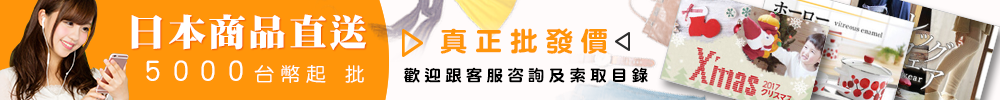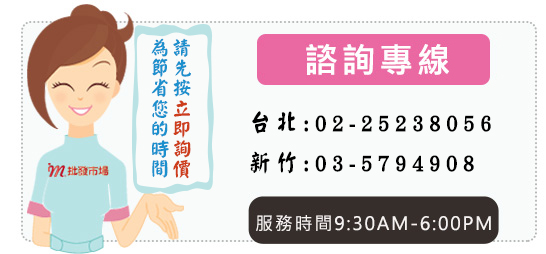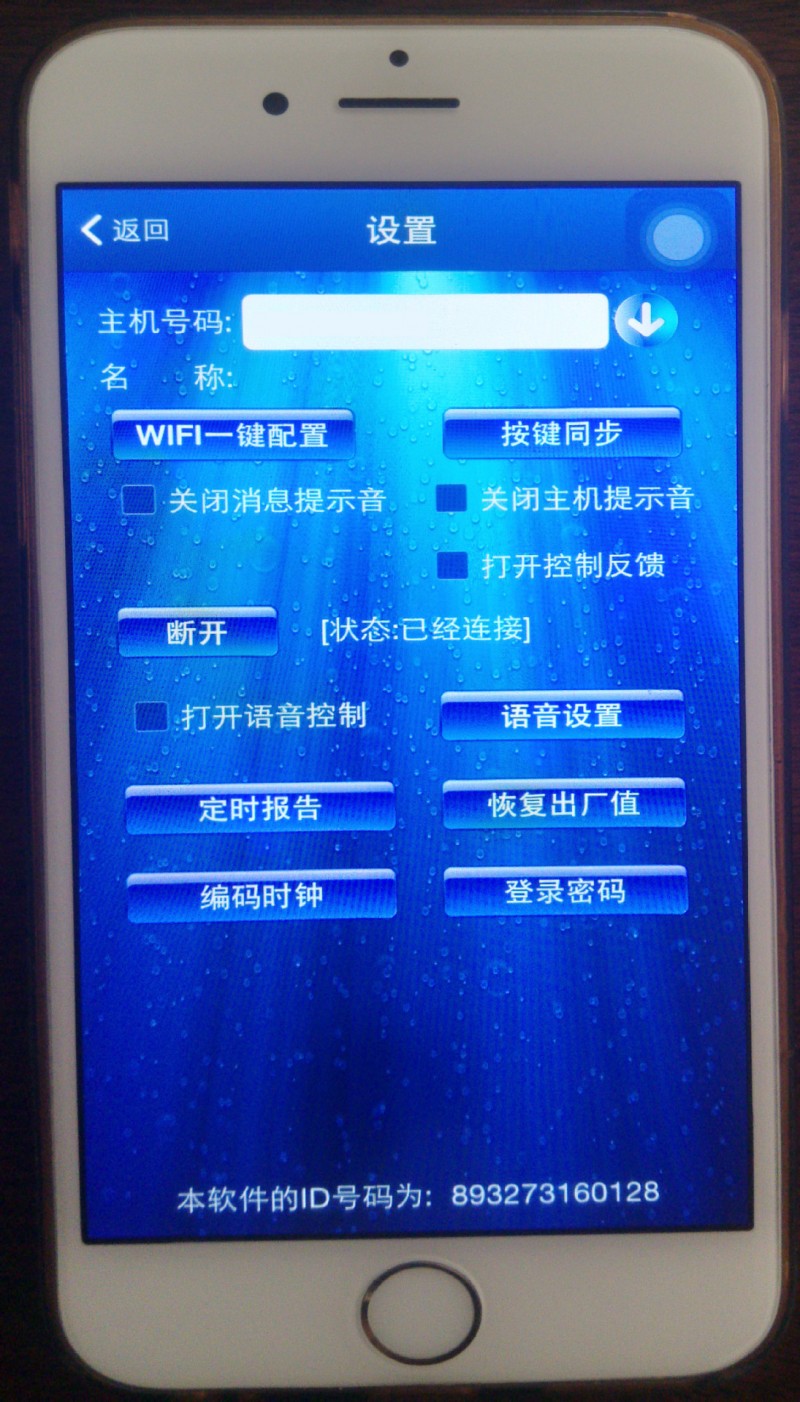MIRUI萬能遙控接收器說明:
意大利德國電動開門機 自動門專用用遙控器 自動開門機 德國庭院門機、車庫門機 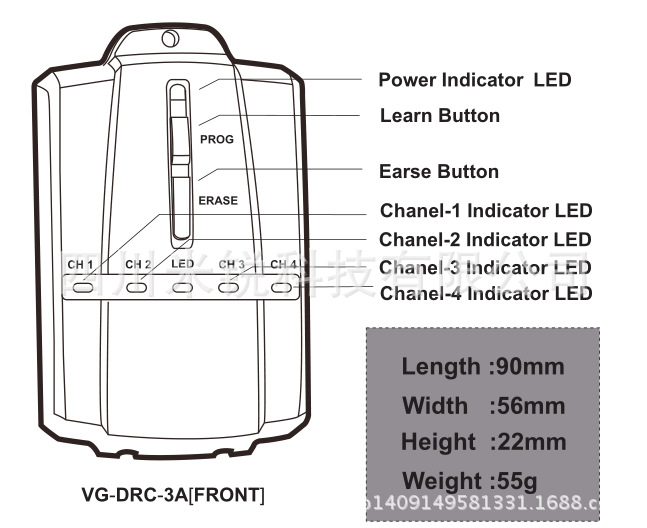

The DRC-3A 434/868 is a remote controlled receiver switch
and transmitter suitable for adding a remote control facility
to gatecontrollers. It requires a 12 or 24 volt ac or dc power
supply and the output is a volt free normally open relay cont-
act .
Installation
1. The receiver is designed for use indoors, if used outdoors it should
be housed in a suitable weatherproof enclosure,usually inside the ga-
te control panel enclosure.
2. Before making any connections ensure that power to the gate cont-
rol panel is switched off.
3. Remove the screw securing the receiver cover and remove the cover.
4. Connect the wires to a 12 or 24 volt ac or dc supply.
5. Switch on power and programme the transmitters. The receiver mu-
st learn the code of the transmitters before they can be used.
6. Press and release the PROG button. The red LED on the receiver
will constant blink, and within 3 seconds.It means the Chanel-1 ready
to store the code of the transimitter.
Note:If PROG button is pressed for twice times consecutive,the red
LED on the receiver will blink twice by a pause of about 1 second.It Me-
ans Chanel-2 ready to store the code of the transimitter.Similiarly, you
can selec Chanel-3 or Chanel-4 by press PROG button consecutive.
7. Press any button on the transmitter , the red LED on the receiver wi-
ll blink and then turn off. The transmitter is now programmed (the
transmitter button must be pressed within 3 seconds of pressing the
PROG button)
8. Repeat the above for additional transmitters.
9. Switch off power to the gate control panel
10. Connect the [CH 1] terminals with wires to the push button termi-
nals, these may be marked ALT, START or PUSH BUTTON if possible
refer to the gate control panel installation instructions
11. Switch on power to the gate control panel and press the transmitt-
er button to test operation
12. replac the receiver cover
13. Note: The single white wire is the antenna, do not cut this and for
maximum range keep away from mains wiring and metallic objects
Deleting learnt transmitter codes - Erasing the receiver memory
If you lose a transmitter, you can erase the receivers memory so that
the lost transmitter will no longer operate the garagedoor after eras-
ing the receiver you will need to re-program the transmitters you wish
to use, see step 6 above. To erase the receiver memory press and
keep pressed the EARSE button for approximately 5 seconds until the red.
Note: If you wish to control another gate or garage door using the
same transmitter.Use an additional receiver for the second gate or
garage door, connect the bell wire to the 2 terminals marked [CH2]
on the receiver then connect these to the garage door push button or
the gate control panel as in step 10 above,program the transmitter
as in step 6 above but press the another button this will now operate
the garage door or gate.


批發市場僅提供代購諮詢服務,商品內容為廠商自行維護,若有發現不實、不合適或不正確內容,再請告知我們,查實即會請廠商修改或立即下架,謝謝。