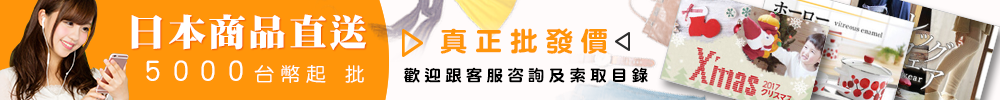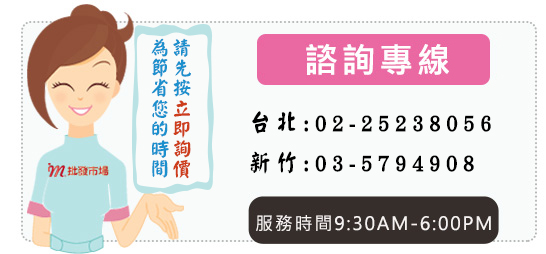Ipush 推送寶
支持IOS8 同屏
iPush推送寶[1]是通過內置聚聯交互協議,實現互聯網和局域網內Android、IOS、Windows各平臺設備和電視、投影機之間屏幕和多媒體內容的互聯互動、遠程控製等功能的智能配件產品。它基於Wi-Fi 2.4G無線傳輸技術,兼容dlna協議、airplay功能,可將手機、PC、平板、電視、投影機等多媒體設備進行無線連接,實現跨平臺同屏顯示,或者內容交互。可以將僅在智能手機、平板電腦小屏幕顯示的圖片、視訊無線推送到大屏幕電視上多人分享。
| Hardware Feature | |
| CPU | Actions AM8252 (600MHz/1GHz) |
| RAM | DDRⅢ-128MB |
| Storage | Flash 128MB |
| OS | Linux |
| UI | Standard UI |
| Software Feature | |
| OTA | OTA: Over The Air, permanently free to upgrade the firmware |
| APP | Needn't |
| Support | Windows/MacOS/Android/iOS (sharing local and streaming content to tv screen) |
| One touch share | Yes |
| Multi language | Recognize your IP address and match your local language automatically |
| DLNA | Display photo, audio and videos base on DLNA protocol Android |
| EZMirror(Miracast) | Support miracast function(certified with wifi display) |
| EZ Air (Airplay) | Support iOS airplay with EZ Air |
| Airmirror | Support iOS Airmirror |
| soft AP | Cell phone can connect to EasyCast M2 OTA-AP to another WIFI router |
| Wi-Fi Module | Yes(have be built-in wi-fi module) |
| Wi-Fi | 802.11b/g/n 150Mbps 2.4Ghz |
| Video | MPEG-2, H.264,MPEG-4,at 1080P |
| Audio | MP3, WMA, OGG, WAVE,… |
| Ports | |
| output interface | HDMI 1.3 type A male |
| USB HOST | one USB HOST for charging |
| power | 5V/500MA USB cable USB type A to Micro USB |
| key | Fn key to change the mode |
配件: USB wifi 二合一接收線,說明書,HDMI 高清線(標配不含,可選配)
以下為產品實拍圖片:


















新手教學


批發市場僅提供代購諮詢服務,商品內容為廠商自行維護,若有發現不實、不合適或不正確內容,再請告知我們,查實即會請廠商修改或立即下架,謝謝。