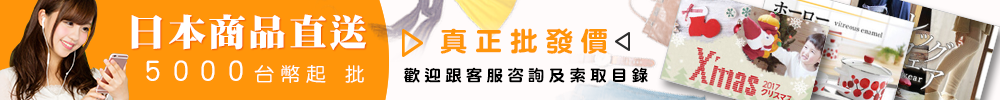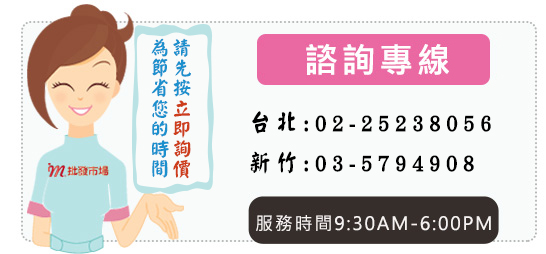第一手貨源,且貨源充足,保證最優的質量出貨,有量價格可以談,聯系人:付生 13632529790
按鍵說明:Key Description
7個鍵:“返回”、“拍照”、“上”、“下”、“左”、“右”、“OK”
Seven buttons:”Back”,”camera button”,”Up”,”Down”,”Left”,”Right”,”OK”
一個撥動開關:切換”android“跟”ios“。One toggle switch:Switch “android”and “ios”
功能說明:Function specification
“拍照”鍵,打開拍照功能後按下進行拍照操作。
Camera button,open the camera then press the button
“返回“鍵,根據系統不同執行不同的操作:”Back”button,different systems have different operations:
安卓:短按執行返回上一層操作,長按切換音樂模式與鍵盤模式.
Android:Short press for backing to last operation,long press for switching Music Mode and Key Mode
IOS:短按執行“HOME”操作,長按啟動siri語言控製
IOS:Short press for operating“HOME”,Long press for starting siri voice control
方向鍵“上”“下”“左”“右”“OK”:Direction Key:”UP”,”Down”,”Left”,”Right”
“音樂模式“:Music Mode
“上“:短按=音量加,長按=連續音量加
”UP”:Short press=Volume louder,long press=Volume louder continuously
“下“:短按=音量減,長按=連續音量減
”Down”:Short press=Volume lower,long press=Volume lower continuously
“左“:短按=上一曲,長按=快退
”Left”:Short press=Move Previous,long press=fast backward
“右”:短按=下一曲,長按=快進
”Right”:Short press=Move Next,Long press=fast forward
“OK”:短按=播放、暫停,長按=開、關機(註:快進快退目前測試隻支持三星自帶視訊播放器)
“OK”:short press=Play or hold,Long press=ON or OFF(Note:fast backward and fast forward just support with Samsung built-in video player)
“鍵盤模式”:Key Mode
“上“:短按=往上移動”UP”:Short press=move up
“下“:短按=往下移動 ”Down”:Short press=move down
“左“:短按=往左移動”Left”:Short press=move left
“右”:短按=往右移動 ”Right”:Short press=move right
“OK”:短按=ENTER確認,長按=開、關機
“OK”:Short Press=ENTER,Long Press=ON or OFF

















批發市場僅提供代購諮詢服務,商品內容為廠商自行維護,若有發現不實、不合適或不正確內容,再請告知我們,查實即會請廠商修改或立即下架,謝謝。