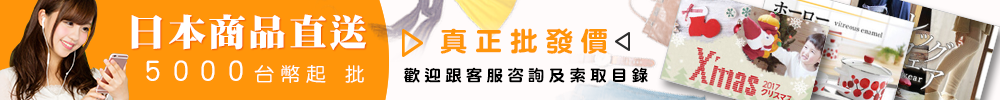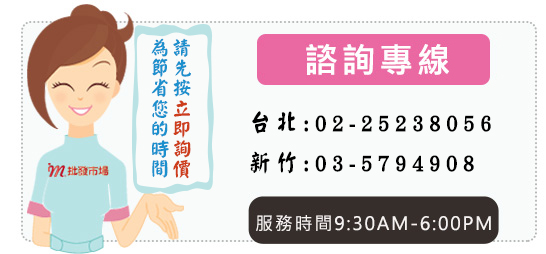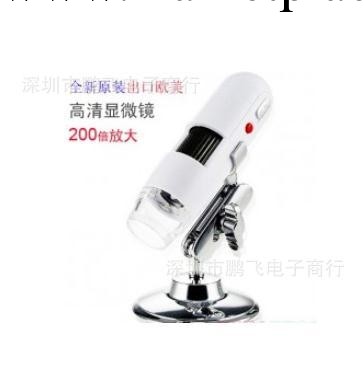一. 產品特點:
1.小巧的外形設計,對產品進行全機UV噴塗,時尚耐磨;配備各種便攜工具
2.支持網路攝影頭,具備網路聊天功能
3.支持AVI的視訊格式
4.在低照度下,可進行高清影像的錄製
5.可支持720*480 30幀每秒攝影
6.支持普通的USB1.1及高速傳輸的USB2.0介面
7.最大可支持16G的T-flash卡
9.使用遙控器全功能操控
10.支持移動偵測攝影功能
11.內置高能聚合物電池續航時間長達3小時,行車也可采用插電連續攝錄,不受電量不足之影響.
12.停車後可作防盜器用,支持循環攝錄,永遠保持最新1小時視訊文件。
13.頭部可左右旋轉,保證行車攝影無盲區;


二、操作指南:
1.充電:前三次使用MINI DV時,請將產品電池用完再充電,並每次保持連續充電12小時,使電池達到最大效能。
本機內置可充電鋰電池,初次使用本機時,請先進行充電, MINI
DV可以通過以下方式充電:
1),連接電腦充電,使用USB數據線與電腦連接,即可充電
2),用充電器充電,用USB數據線與充電器座連接,再把充電器插入電插座,即可充電。
當開始插上充電器充電時,藍燈常亮,紅色指示燈慢閃;當連續充電3~4小時,電池充滿,紅燈,藍燈常亮。
註意: 1、當電池電量不足時, MINI DV會直接進入保護狀態,無法開機。此時,請對本機進行充電。
2.開機並移動偵測
註意:本產品必須使用產品標配的專用遙控器,使用其它遙控器將有可能無法操作。
推ON/OFF撥動鍵到ON位置,為打開電源,本機處於開機準備狀態,按下“移動偵測”鍵,立即轉換為移動偵測待機狀態。(此時紅燈快閃),當攝影范圍有物體移動時,MINI DV開始自動錄影,此時紅燈滅(指示移動偵測攝影中),攝錄文件解晰度為:720*480,幀數為30fps/S。按遙控器任何鍵都能保存,紅色指示燈亮。此時進入待機狀態。
在每次移動偵測攝影開始後,如無人操作控製,MINI
DV會每2分鐘對攝影環境進行檢測一次,每段攝影的時間最短為2分鐘,如果在攝影2分鐘後檢測時,錄製現場無物體移動,MINI
DV將攝錄文件自動保存,並轉為移動偵測待機狀態,此時紅燈快閃;如在攝影2分鐘後檢測時,現場仍有物體移動,MINI
DV將持續錄製。
當ON/OFF撥動鍵已經在ON位置,可按遙控器電源鍵開啟;開啟後也可通過按遙控器電源鍵關閉,此時指示燈滅,MINI DV處於關機狀態。也可以長按“開機”鍵3秒開關機。
3.遙控攝影/手動攝影
推ON/OFF撥動鍵到ON的上端位置,本機處於開機準備狀態。
遙控攝影:用遙控器短按“攝影”鍵,紅燈閃三下後滅掉,此時開始拍攝視訊,再短按“攝影”鍵停止錄影,並自動保存文件,保存完後紅燈保持常亮,如需繼續錄影,請再次輕按“攝影”鍵。
手動攝影:短按機器“VIDEO”鍵,紅燈閃三下後滅掉,此時開始拍攝視訊,再短按VIDEO鍵停止錄影並自動保存文件。
4.拍照
推ON/OFF撥動鍵到ON的上端位置,紅色指示燈亮,本機處於開機準備狀態,輕按“VIDEO”鍵,即拍一張照,此時藍燈閃一下,並保存一張照片,照片解晰度為:1280*1024。再次短按“VIDEO”鍵,即可再拍一張照片,並自動保存文件,保存完後紅燈保持常亮。
5.電腦攝影頭模式
首次使用MINI
DV產品之前,請先安裝驅動程序。驅動程序名為SPCA1528_V2220_M…Setup.exe,放在隨機附送的CD中,雙擊該文件,按照安裝提示即可完成安裝,安裝後在開始菜單的程序中會顯示SPCA1528
AMCAP的圖標。
在關機或者開機狀態,用USB線將本機與電腦連接,狀態為U盤模式,短按回放鍵,即可切換到電腦攝影頭模式,點擊AMCAP圖標,便可當電腦攝影頭使用。
6.時間設置
在產品附件的光盤中,其中有一份文件為時間同步文件,請用戶將此文件復製到TF卡中,本機在與連接電腦後,本機時間將直接同步成電腦顯示的時間
具體用法如下:
1,在card根目錄下新建一個文件名為TAG.TXT的文本文檔
2,打開TAG.TXT文檔,嚴格按照附件的格式,寫入要同步的時間即可
具體格式如下:
[date]
<--需空格換行
2009/07/22<--需空格換行
12:00:00
每次開機,系統會自檢並分析TAG.TXT文檔,並根據裡麵的時間,設定系統時間,設定完後,系統會自動刪除此文檔!
7.關機
在工作狀態或者待機狀態下,短按ON/OFF鍵,指示燈熄滅,表示機器已經關機。
8.自動關機功能:
在下列情況下:MINI DV將自動保存錄影數據,並自動關機:
1.正在攝影時,如電量不足,系統會先保存錄影內容,然後自動關機。
2.當MINI
DV磁盤空間滿時,指示燈瞬間閃動後,機器將自動保存文件,並自動關機。
3.在待機狀態下,45秒無任何操作,系統將自動關機。
4.在MINI
DV沒有卡的時候或沒有檢測到卡的時候,系統將會自動關機。
9.連接電腦
在關機狀態,待機狀態或者攝影狀態下,均可直接連接電腦,連接電腦後可作為U盤使用,可自由進行文件的復製,剪貼,刪除。
把本機插入電腦USB口,數秒後電腦將會彈出可移動磁盤標識,紅色指示燈常亮。
提示:
本機連接電腦後,如果電腦無法識別,或在30秒後仍未彈出可移動磁盤標識,請重新插拔一次。
10.復位
當本機因為非法操作或其它未明原因,工作不正常時,需要對產品進行復位。
具體操作方法是:用細桿直接單擊復位鍵,即可實現一次復位操作
11.註意事項
使用場合:敬請嚴格遵守國傢相關法律,不得將此產品用於任何非法用途,否則後果自負。
軟件升級:為瞭使產品具有更好的性能,廠傢將不斷完善產品軟件,本產品具有方便客戶自己升級軟件的特點,請向當地經銷商索取最新版本軟件的信息以及升級方法。
工作溫度:請在自然溫度下使用,請勿在人體不能適應的溫度下工作
工作濕度:請在人類適宜生活的環境濕度下使用,請勿將產品置於潮濕的工作環境,產品不具備防水功能,敬請避免使本產品淋水或暴露在雨水中
拍攝照度:請在有充足光源的環境下使用,請勿將攝影頭直接對著太陽等超強光源,以免光學器件受損。
保潔要求:請勿在粉塵密度過大的環境下使用,以免鏡頭以及其它部件沾染粉塵,影響攝影效果
廢棄處理:請註意環保,勿隨意丟棄本產品。禁止把本產品投擲於火中,以免發生爆炸。
Mini drivingrecorder
Thank you for purchasing High resolution digital camera.
This product has adopted unique ultra-portable design, which makes it apply to
every area. It brings more convenience, safety and funs to your daily life.
This manual will be detailed instructions on how to
use and provide you detailed information, including use, operation,
installation, points for attention and technical specifications, read it
carefully before use this product.We hope that our products can meet your needs, and long
service to you.
Characters of product
1 It has small contour design, which does UV spray
finishing for the whole body. It is very fashionable and wearable and matches
with all kinds of portable tools.
2 SupportsPC camera and chatting function
3Supports AVI format.
4 It can carry out high definition image recording
under low illumination.
5 Supports30 fps for 720*480.
6 SupportsUSB1.1 and USB2.0
7Supports
16GB T-flash card (maximum)
8
Use the remote control function manipulation
9
Support motion detecting camera function
10Build-in
lithium battery which can make a video more than three hours, and it can use
plug continuous video when you driving.
11It can use foranti-theft when you parking. Support
circulation video, and keep the latest video files for 1 hour.
12Headcan
rotate around, ensure camera shooting without blind area.
Operation Guide
A. Charge
The battery is build-in lithium rechargeable battery,so when you use MINI DV the three times before.Please charge until the energy is run out.And keep the trickle charge 12 hours.For the battery achieve maximum efficiency.
1) Connect computer:use USB cable to connect the
computer,then it can be charged.
2)Use adaptor:connect
charger plug with USB cable,then plug into electrical
connector receptacle,it can be charged.
When you charge it,green
light and red light will bright simultaneously,of which
stales are stillness.
Notice:when battery power is not enough,MINI DV will enter into protection mode,so it cannot be turn on.Now,please charge for it.
B.Boot
deviceand
mobile detection
Notice:this product must be use the standard special
remote control,Use other remote control
might not be able to operate.
Push the ON/OFF button to turn the ON location for
the open power, this machine is in the ready state boot, press "motion
detecting" button, immediately into motion detecting standby mode.
(when the red light flash), when the camera range have the object was moving,
MINI DV start to video, this time the red light out (instructions motion
detecting camera), video files degrees for: 720 * 480, frame number is 30
FPS/S. Press any key can save the remote control, red indicator emit light.
This time into standby mode.
When the motion detecting camera began, such
as unmanned control, MINI DV will detect a environment every 2 minutes for
photography.Each section of the camera shortest time is 2 minutes, if the cameras have been working for 2 minutes, recording
the scene without moving objects, MINI DV video files will be kept, and into
motion detecting standby mode, this time the red light flash; if the cameras
have been working for 2 minutes, the scene still has the object was moving,
MINI DV will continue recording
When the ON/OFF button has been
moving ON position, you can press the remote control power key open; Then you
can turn off the power supply through remote control button, at this time the
indicator light out, MINI DV enter in shutdown state.Of course,you can also press " ON"
key 3 seconds to switch machine.
C.Remote control camera/manual camera
Push the ON/OFF button ON the top
of the strike to position, this machine is in the ready state boot.
Remote control camera:Push the remote control button to
the "camera" position, the red light put out after flashing three
times, this time the DV began shooting video, then you press "camera"
button to stop video, It willsave the fileautomatically, after this the red light keep bright, if you want to
video again, please press "camera" button lightly.
Manual
camera:Press the VIDIO button shortly,the red light put out after flashing three times, this time the DV
began shooting video.Then press the VIDEO button shortly again,it would stop to
work andsave the file
automatically.
D.Take photo
Press"ON/OFF"button,red light begins to bright,now it enters into startup
ready mode,which can enter into standby mode.Press"VIDEO/CAMERA"button,red indicator light flashing,represents a photo shoo, repeated press,repeat photo.
The image
data is 1280*1024.
E.PC Camera
When you
first use PC camera,please install driver.The driver name is SPCA1528_V2220_M…Setupexe.Which is placed in attached CD?When you install,please double press this document,and as per guide to do.After that there will be an SPCA1528 AMCAP icon on the computer desk.
Under
power off or power on mode,use USB cable to connect computer,the mode is U disk mode.Then short press "ON/OFF"button,at this moment,it can be switched into PC camera mode.Then double press AMCAP icon can be used as PC
camera.
F.Time set
There is a
CD with the product which contains a file named time synchronization file.Please copy it to TF card.When connect DV with
computer,whose time will be displayed with computer synchronously.The detail as following:
1.Build a text called TAG.TXT under root directory of card.
2.Open TAG.TXT,write synchronous date according to enclosure strictly.
Details as
following:
[Date] <--need space with newline
2009/07/22<--need space with newline
12:00:00
Power on
the machine every time,system will check and analysesTAG.TXT.Then set system time according to file time.After that the text will be deleted by system
automatically.
G. Power
off
Work in
a state or under standby mode.Holding"VIDEO"button 3 seconds,then
release till indicator goes out.Then the machine is turn off.
H.Auto- power off function.
MINI DV will be save file and turn off
automatically as following:
1.When you shoot video without enough power,file will be saved automatically,then auto-power off.
2.When disk space of MINI DV is not enough,after indicator goes out immediately,file will be saved
automatically,then auto-power off.
3.Under standby mode,without any operation in 45s,it will be auto-power off.
I.Connecting computer
It can connecting computer under power off mode,standby mode or video mode,after that which can be used
as U disk,who can copy, cut and paste,delet file.
When you connect it with USB port,a portable disk mark will be
seen after several seconds.Red indicator light alwaysbright.
Notice:
When you
connect computer,if the machine cannot be identified,or not see the portable U disk mark in 30 seconds,
please inset it again.
J. Reset
When machine
words abnormal for illegal operation or other unknown reason,it needs to be reset.
The specific
operation method as following:
Use slim pole to
press the reset button,and then finish one reset
operation.
K. Notice
Suitable using
situation:Please follow State's law.Do not use
it illegally.
Software upgrade:In order to make products have more function,manufacturer will perfect product software
continuously.This product is convenient
for customer to upgrade by themselves,so please contact with local
retailer for the latest software information and upgrade method.
Work temperature:Please use it under normal temperature and avoid
using under unsuitable body temperature.
Work humidity:Please use it under agreeable human atmosphere
humidity.Please not to make product wet or expose in rain
for which without water function.
Shooting
illumination:Please use it under enough
light sources;do not aim the camera at the
sun and other strong light sources in order not to damage optical parts of an
apparatus.
Cleaning
requirements:Please not use the product
under too large dust density atmosphere so as not to affect video effects for
tainted lens and other parts.
Waste treatment:Please pay attention to protect environment,not to throw the product optionally,In order to avoid explosion,please not throw product into fire.


批發市場僅提供代購諮詢服務,商品內容為廠商自行維護,若有發現不實、不合適或不正確內容,再請告知我們,查實即會請廠商修改或立即下架,謝謝。