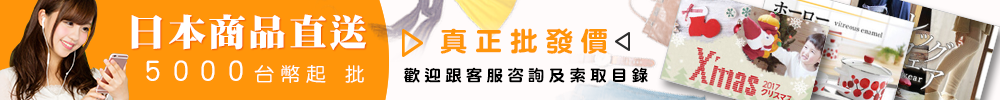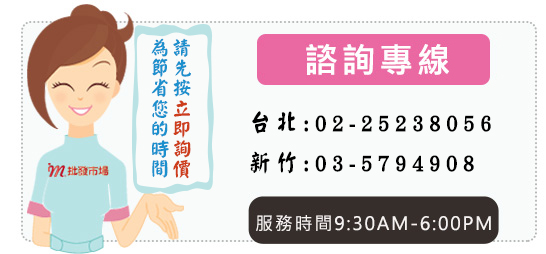IP-07 網路攝影機防護罩
IP-07室外球罩安裝說明書 |
Instruction of IP-07 outdoor housing installation |
|
1、不同的攝影機裝入IP-07室外球罩後會出現不同程度的反光現象,造成監控畫面中出現不需要的光芒。挑選合用的配機黑色PVC片,以PVC片的中心對正鏡頭的中心,小圓孔處於光敏元件的上方為原則,貼到鏡頭前遮住紅外線發光二極管、金屬裝飾片等反光源,可改善此問題。
|
When camera installed the IP-07 outdoor dome housing, it will appear unwanted light in the monitor screen. selec the black PVC sheet, make the center of PVC sheet at the center of lens, and make the small hole in the top of the light element. Shade the infrared light-emitting diodes, metal decorative sheet which in the front of the lens in order to cover anti-light.

|
|
2、參照《安裝圖》將攝影機、配件等正確安裝入IP-07室外球罩,整理好電源線和網線,然後將IP-07室外球罩的透明罩安裝好並擰緊螺絲。
|
Refer to the installation diagram to install the camera and accessories correctly into the IP-07 outdoor housing. Tidy up the cables and cover the transparent housing and screw the screws.
3、參照《安裝圖》將第一步安裝完成的IP-07室外球罩成品安裝到選定位置,然後試機並調整好攝影機的方向及角度。
|
Refer to the installation diagram, and put the IP-07 outdoor housing with camera install to the selected location, and then test the camera, adjust the direction and angle.
★備註:稍微松開固定臂兩側的螺絲(見下圖),轉動IP-07室外球罩的外殼便可調整攝影機的方向及角度。
|
Remarks: Just loosen the screws on both sides of the fixed arm (see below), turn the IP-07 outdoor housing can adjust the direction and angle of the camera.
|
|
|
|
4、 擰緊所有的螺絲。
|
Tighten all screws.
5、 安裝完畢。
|
The installation is complete.


批發市場僅提供代購諮詢服務,商品內容為廠商自行維護,若有發現不實、不合適或不正確內容,再請告知我們,查實即會請廠商修改或立即下架,謝謝。