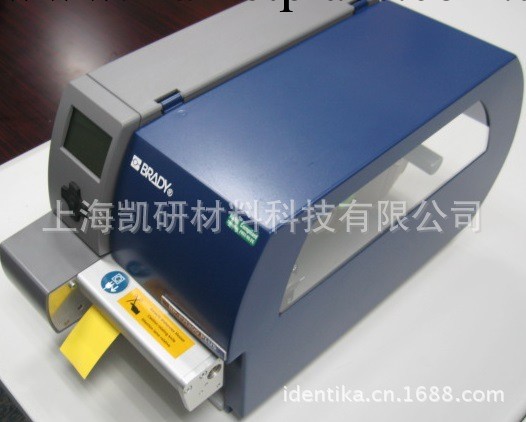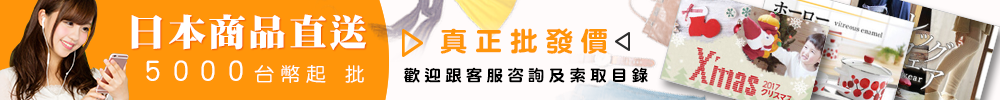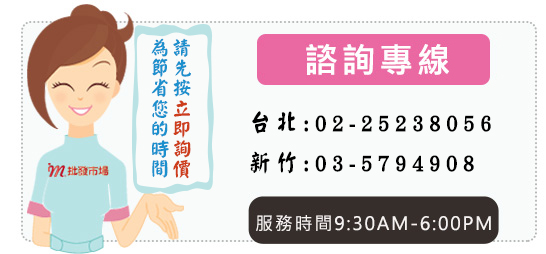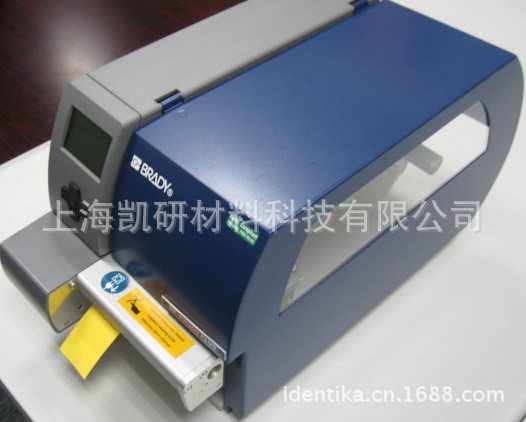






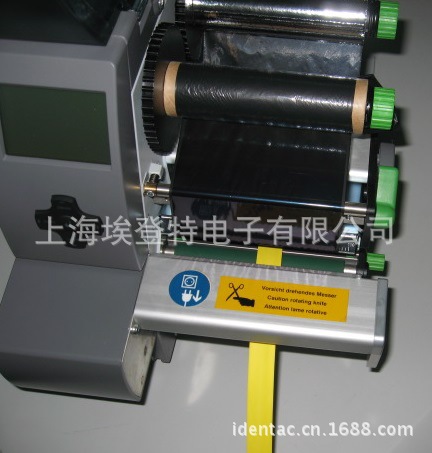

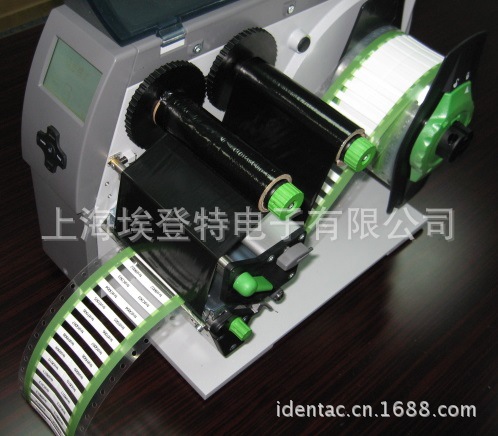



主要技術參數 | |
推薦使用的標簽打印能力 | 高達7000標簽/天 |
操作時間 | 14小時/5天 |
分辨率(DPI) | 203DPI/300DPI/600DPI |
最大標簽寬度 | 116.00mm |
最大打印寬度 | 105.60mm |
最小標簽長度 | 5.0mm |
內存隨機存儲器 | 64MB |
內存 | 8MB |
材料支持 | 模切標簽、預切標簽、套管等 |
外圍設備打印(與個人電腦連接) | 是 |
獨立打印(與個人電腦分開) | 通過串行總線控制 |
顏色特點 | 單色 |
連接 | 串聯、並聯、串行總線構架以太網(有線和無線) |
特點 |
◆獨立式操作 |
◆校準簡易 |
◆更換不同內核尺寸耗材的操作簡單 |
◆熱量管理 |
◆大圖顯示 |
◆瀏覽器 |
◆方便的語言編輯,支持簡體中文 |
◆支持廣泛的耗材類別 |
◆可互換的打印頭 |
安裝選項 |
◆切刀CU4 |
◆切刀托盤4 |
◆客戶指定的刀片穿孔 |
◆外部回卷軸ER1-210毫米卷軸直徑 |
◆外部回卷軸ER4-300毫米卷軸直徑 |
◆外部回卷軸ER4-210毫米卷軸直徑 |
◆回卷指示盤RG4 |
◆數據庫連接器 |
◆Sandisk大容量閃存卡512MB |
◆串聯電纜RS232C 9/9股-4.5m |
◆當前傳感器PS8-手動操作 |
◆當前傳感器PS6-自動操作 |
| 通信接口 | |
| ◆串聯RS232 C 1.2最大值為230.4波特/8比特 | |
| ◆並聯Centronics雙向acc IEEE 1284(可選) | |
| ◆USB2.0電腦高速連接端口 | |
| ◆以太網 10/100base T,LPD,RALIP-打印,DHCP、HTTP、FTP、SMTP、NTP | |
| ◆RS422,RS485,1.2最大值為230.4波特/8比特(可選) | |
| ◆外圍設備連接 | |
| ◆無線局域網卡802.11b./g(可選) | |
| ◆鍵盤和掃描機USB端口 | |
| ◆Twinax/同軸轉換器(可選) | |
Article Number: | 360542 | |
Order Reference: | BP-THT-PR300Plus | |
Max. Labels per Day: | 7000 | |
Max. Label Width (mm): | 116 | |
Max. Print Width (mm): | 105.6 | |
Print Resolution (dpi): | 300 | |
Power Supply: | Universal Power Supply | |
Keyboard: | No | |
PC Connectivity: | Yes | |
Peripheral Printing: | Yes | |
Portability: | No | |
Stand Alone Printing: | By USB Master | |
Connectivity Options: | Serial, Parallel, USB, Ethernet (Wired and Wireless) | |
Memory: | 64 MB | |
Flash Memory: | 8 MB | |
Continuous vs Die Cut Labels: | Continuous & Die Cut Labels | |
Colour Capability: | Single Colour | |
Bar Code Capability: | Yes | |
Bar Code Type: | 1D (Linear), 2D and 1D (Linear) | |
Dimensions - Width (mm): | 242 | |
Dimensions - Height (mm): | 274 | |
Dimensions - Depth (mm): | 446 | |
Weight (kg): | 9 | |
Display: | 4 line Display - White Backlight guarantees legible display | |

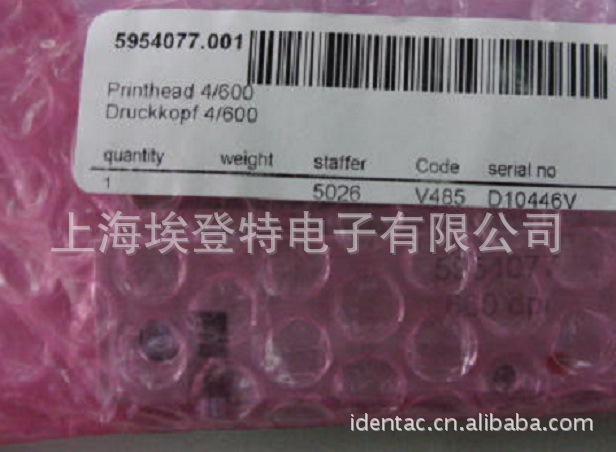

BP PR-Plus Features
- Adaptable and Easy to Use
Accessories i.e cutter, rewind unit and peel-off sensor can interchange quickly and with ease. - Real Stand-alone Mode
Plug and Play Capability of standard keyboard and scanner with USB interface. - Wide Material Range
Variety of materials ranging from paper through to high temperature polyimide. - Different Core Sizes
Printer configured to allow easy change between material core diameters. - Easy Calibration
Allows frequent change of material, reducing waste. - Large Graphic Display
4 line Display White backlight guarantees legible display. Clearer symbols and international languages including Chinese. - Navigator Pad
Simple operation, with an interactive menu prompting only the available functions are readable. Coloured LED lights. - Inter-changeable printheads
203 and 300 dpi printheads can be replaced in few easy steps - Easy programming Language
Easy to create simple label designs in stand-alone mode. - Powerful Diagnostic Tool
Easy failure/cause detection - reduces downtime of printer - Software
Bradysoft Labelling software supplied.
Applications of the BP PR200, BP PR300 and BP PR600 Printers
- Circuit Board Labeling
- Electronics Labeling
- Data Communications Labeling
- General & Industrial Labeling
- Laboratory/Healthcare Identification
- Panel Identification
- Security Identification
- Wire & Cable Marking
Article Number: | 360542 |
Order Reference: | BP-THT-PR300Plus |
Description: | BradyPrinter™ Model PR300 Plus base Printer |
Print Technology: | Thermal Transfer |
Print Resolution (dpi): | 300 |
Print Speed (mm/sec): | 248 |
Application(s): | Electronic & General Labelling, Laboratory Identification, Wire & Cable Marking |
本價格為未稅價格,如需開票需加10%,可開17%增票。
另本公司誠招各地代理,可來電詢問渠道價格(陳先生13701757432),有大量斑馬/SATO/DATAMAX/CAB/TYCO/PAM/INTERMEC打印頭現貨供應。是否原裝:是
質保時間:3個月,或30公裡任一條件先到即過保
圖片:以實物為主、也可在線提供實物照片;
支持支付方式:銀行匯款(匯款至公司帳號)、支付寶!
是否原裝:我公司所提供的打印頭都是美國原裝進口的!生產廠商和我們的技術人員都確認執行過徹底的質量檢查.
他們都是來自同一個高質量材料並提供優越的性能和防磨損。
您找我們購買打印頭,在安裝和使用方麵您都能得到我們專業技術人員的支持和指導.
優勢:我公司以配件(打印頭)耗材(標簽、色帶)為主,多年來已經成瞭穩定的進出貨渠道,因此對條碼設備配件的優勢非常顯著!!
怎樣延長你的打印頭壽命
打印頭是打印機中最脆弱易損的器件。它象汽車一樣是件損耗品,最終會損壞,然而不斷註
意保養,就能延長打印頭的壽命。
預維護
為發揮最好的作用,當每用一卷色帶或一卷熱敏紙需清潔一次打印頭。註意當清潔打印頭時
需脫下戒指以防劃傷打印頭,並用接地金屬帶或防靜電墊以防靜電損壞打印頭。
可用浸過70%酒精棉棒,先關打印機電源並打開打印頭,用少量棉佈在打印機機械部分刷,
或輕輕吹去浮塵(如:滾軸、紙/色帶傳感器和打印頭)。不要用任何硬的金屬或會磨損的工
具(如螺絲刀)去亂磨打印頭的污染物。
用帶酒精的棉棒壓在打印頭上從頭到底擦,然後旋轉滾軸,用它邊轉邊擦,棉棒臟瞭不要再
用。
造成打印頭過早損壞的因素
擦傷 - 標簽/色帶通過打印頭的長期移動會磨損陶瓷塗層的保護層,使打印頭針(點)暴露而
最終損壞。
為瞭避免擦傷
· 經常清潔打印頭並使用優質平滑且背層帶膜的熱轉印色帶以減少磨擦。
· 盡量減少打印頭壓力及打印溫度。
· 保證色帶寬度比標簽寬以防止暴露打印頭被標簽擦傷。
色帶背層造成的臟
打印頭被熱敏紙和熱轉印色帶污染後就會需要高溫、高壓、高速等高的設置值。污染物積聚
在打印頭針上造成熱傳送障礙而影響打印圖象質量。污染增加逐漸使打印質量下降而看起來
無光澤或損壞打印針。污染物並使浸濕的棉棒難以清潔。
為瞭避免色帶背層造成的臟
· 需使用已經帶有背層保護的熱轉印色帶,這色帶需參照無粘性色帶,同時具有散靜電和更
潤滑作用。
· 經常做打印頭維護保養。
· 使用我們的保護打印頭薄膜可以快速簡單去除打印頭垃圾積聚。
打印頭的保修
· 見意使用原廠傢提供的標簽和色帶以達到最佳的打印效果,並能減少對打印頭的磨損
· 對使用非廠傢提供的標簽和色帶而導致打印頭的損壞,廠傢則不承擔任何責任。


批發市場僅提供代購諮詢服務,商品內容為廠商自行維護,若有發現不實、不合適或不正確內容,再請告知我們,查實即會請廠商修改或立即下架,謝謝。