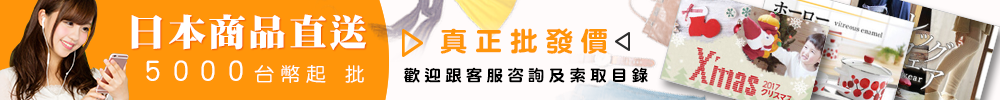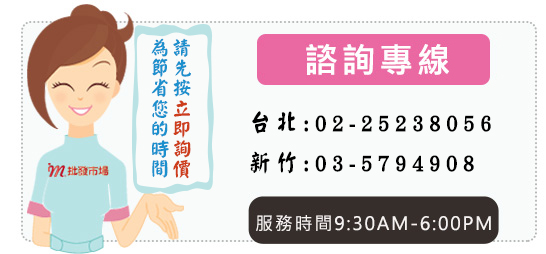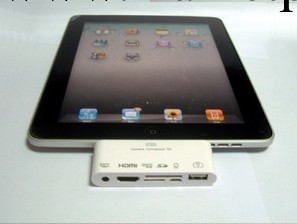Through the HDMI Connection Kit, it's incredibly easy to download photos from your digital camera to your iPad too. It gives you two ways to import photos and videos. One is using USB cable, another one is reading from SD/Micro SD card. The Connection Kit supports standard photo formats, such as JPEG and RAW etc.
Advantage: Have AV port and HDMI port together , Connect to iPad data port directly, no software installation .
Disadvantage: With no guarantee that all functions normally work when IOS updates new version
How to use 6 different ports :
1.HDMI port: Connect the HDMI Connection kit Adapter to your iPad, iPhone 4,iPhone 4S, iPod touch (4th generation) via the 30-pin dock connector and to your HDMI-compatible display using an HDMI cable .After you can enjoy the High Definition movies,slideshows.
3. Micro SD card port: Plug the connection into the dock connector port on your iPad, and then insert your Micro SD card
The 6 in 1 Connection Kit supports standard photo formats, such as JPEG and RAW etc. The picture files need to be saved in named “DCIM” folder. The digital camera can create “DCIM” folder automatically, but if USB flash disk, you must create “DCIM” folder and copy manually.
Note: The 6 in 1 Connection Kit has 6 ports. Except 3.5mm DC AV port and HDMI port can work with Micro USB port at the same time, the other ports can not work at the same time.incidental Accessories:Micro USB Data Cable,3.5mm AV Cable,User Manual.






批發市場僅提供代購諮詢服務,商品內容為廠商自行維護,若有發現不實、不合適或不正確內容,再請告知我們,查實即會請廠商修改或立即下架,謝謝。