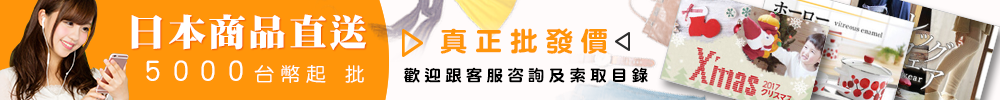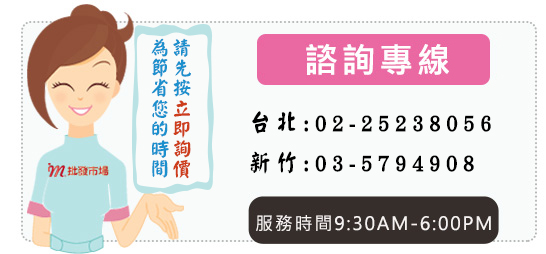深圳華盛浩科技有限公司汽車電子事業部專業生產汽車行車記錄器,為汽車行駛過程中記錄全程實時高清數據,產品出口為主,是外貿單位的最佳合作夥伴。以下是產品資料介紹:
產品圖片:







產品功能及技術參數:
Technical parameters | Range |
Pixel | 1.3MegaCOMS |
Viewing angle of lens | 120° |
Turning angle of lens | 300° |
Screen | 2.0" LCD |
Resolution of video | HD720P,1280×720 |
Frame number of video | 30FPS |
Format of video | AVI |
Motion detection | YES |
Image flip function | YES |
G-sensor | YES |
AV OUT | TV、GPS、DVD |
Capacity of memory card | Up to 32GB |
Format of picture | JPG |
Sizeof picture | 4032×3024 |
Recording | YES |
Time required for continuous video record | 1Min、3Min、5Min |
Battery capacity | |
DC POWER | Mini USB 5PIN、DC5V |
Current | 150-210MA |
Operating temperature | -10°C—+60°C |
Type of memory card | TF Card |
產品使用說明:
Thank you for purchasing this high-definition digital video camcorder with mini refined appearance and a unique flip-screen feature that can match up the multi-function to achieve a wide-angle photography
The user manual introduces the method of usage in detail at the same time it also provides detailed information to you ,including the usage operation installation considerations and technical specifications please carefully read and fully understand this user manual before your user the camcorder and keep it handy for future reference .we hope this camcorder can satisfy you need and make a service for you in a long term.
This subminiature high –definition digital video camcorder is aimed at the market demand with many leading functions as high-definition digital video recorder, photograph, high-speed USB data transmission and USB charging
Having a wide range of use and being convenient to video anytime, anywhere
Product feature:
-Minute Size , a perfect modular design of bugeye lens with 180 degree rotary tape and A +high-resolution of 120 degree, and the display screen of 270 degree rotary tape is more convenient to capture and record the high resolution videos from a wide angle in various occasions .
-Built-in 1/3.2 inch sensitivity mode with low noise and high definition that can shoot in dimly lit places.
-Automatic exposure control function
-Built in lithium battery support the function charging and recording at the same time.
-Built in microphone
-Support for the TFT card with high power capability 256MB Up to 32GB
-Self-timer can preview by the screen to capture the ideal image
-G-SENSOR function
-AV-out function can be directly connected with the high-definition television

1.Directly connected car charger in machine to the USB interface, shut down/boot state can also charge
2.USB charging, use the USB cable connection on the computer, and shutdown/boot state can also charge
3.USB charger, usethe USB cable connection USB charger charging, shut down/boot state can also charge.
4. The battery level display shows the amount of battery power remaining in the battery and the reference is as follows:
Low power Not fully charged fully charged
- insert the TFT card in the TFT Card slot according to the indicative direction ,until it softly clicks
2. When removing the TFT card push in the TFT card and gently release to eject it.
Notes:
- Make sure the TFT card are facing the right way ,if it is in the wrong direction ,it may damage the camera and TFT card
- If the TFT cardis incompatible with the camera, please try to insert again ,change other TFT card
- Please use the high- speed TFT card .
- Press the power on/off button for about one second to turn the power on or off
- In other mode, press the power on/off button for about on second to turn the power off and the camera will automatic storage currently recording file to the TFT card.
Power on the camera In other mode long press Menu button twice the camera will enter system setting interface, press up/down button to choose you want to setting then press OK button to enter submenu press up/down to choose press OK button to confirm long press menu button to exit menu setting
1.Format : Cancel/Execute
2. System reset: Cancel/Execute
3. Light freq:50hz /60hz
4. TV Output: NTSC/PAL
5. Date input: off/set
6. Screensavers: cancel/Execute
7. Language:English/French/ Deutsch/Italian/Spanish/Portuguese / T-Chinese/ S-Chinese/ Russian/ Turkish
8. Version: Check software information
When power on the camcorder will enter into the recording mode,if have TFT card in the TFT card slot ,camcorder will automatic starting recording ,press record button again will stop recording ,recording file will storage into TFT card ,if not TFT card in the TFT slot need insert TFT card then press record button starting recording ,press record button again will stop recording ,recording file will storage into TFT card .
Power on the camera, the camera will enter recording mode, long press Menu button twice the camera will enter system setting interface, press up/down button to select if you want to setting then press OK button to enter submenu press up/down to select press OK button to confirm long press menu button to exit menu setting
- Size: Full HD/HD/D1/VGA/QVGA
- Time stamp: off/date only /date and time
- EV:+1/3,+0.0,-1/3,-2/3,-1.0,-4/3,-5/3,-2.0,+2.0,+5/3,+4/3,+1.0,+2/3
- white balance: Auto/Daylight/Cloudy/Tungsten/Fluorescent
- Video time : 1min/ 3min/5min
- G-Sensitivity: High/Medium/Low
2. Put the camera on taking pictures main body, this time press photos can photograph, taking photographs finish, the shooting pictures to be automatic saved to SD card
3. In the photo mode, long press Menu button twice the camera will enter Photo setting interface, press up/down button to select if you want to setting then press OK button to enter submenu press up/down to select press OK button to confirm long press menu button to exit setting
1.Press the Power button to power on the camera ,then long press playback button changer to the playback mode ,the LCD will displayicon ,If it is video file press playback button can playing the video file ,press playback button again will stop ,Press up/down to choose next or previous file .
2.In the playback mode long press menu button the camera will enter menu setting option, Press up/down button to selected you want to setting then press OK button to enter submenu, Press up/down to selected Press OK button to confirm long press menu button to exit menu setting
- Delete: single/select /All
- Thumbnail: Execute
- Volume:1/2/3/4/5/6/7/8
1. Connect the camcorder with computer by USB cable, [My computer] will occur removable disk, the file id stored at Removable Disk/DCIM/100DSCIM. At the moment, the file of the DVR can be downloaded to the computer.
2. System support of the Computer:Windows 2000/XP/Vista/Windows 7
Power on the camcorder, use AV cable connect to TV, you can operation camcorder function on the TV, the same on LCD display.
Suppose the camcorder is in dead halt due to the improper operation, you can press reset button to boot the machine which will return to normal
Technical specifications
LCD screen | 2.0 TFT (4:3) |
Camera lens | 120 degrees A+ level high resolution lens |
Language | English/French/ Deutsch/Italian/Spanish/Portuguese / T-Chinese/ S-Chinese/ Russian/ Turkish |
Video format | AVI (MJPEG) |
Resolution | 12M |
Photo format | JPG |
SD card slot | TFT |
Microphone | Built–in |
Capture mode | Single |
Frequency | 50Hz/60Hz |
Television | NTSC/PAL |
USB interface | USB2.0 |
Battery | Built-in |
System | Windows 2000/XP/Vista/windows 7 |
Notes: This product retained design and specification change without notice
如果您需要中文資料請與我公司業務聯系!謝謝合作!
公司資料信息:
深圳華盛浩科技有限公司
公司地址:深圳市寶安區龍華三聯路富泉新村APM商務大廈503
工廠地址:深圳市寶安區 觀讕核電工業園
總機:(0086)0755-29184881 FAX:(0086)0755-33581548
13537738807 夏先生
13691792408 曾小姐
18902441198 夏先生
郵箱:[email protected]
QQ:978362784


批發市場僅提供代購諮詢服務,商品內容為廠商自行維護,若有發現不實、不合適或不正確內容,再請告知我們,查實即會請廠商修改或立即下架,謝謝。