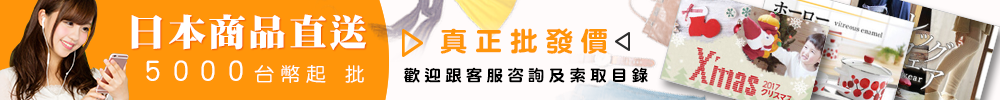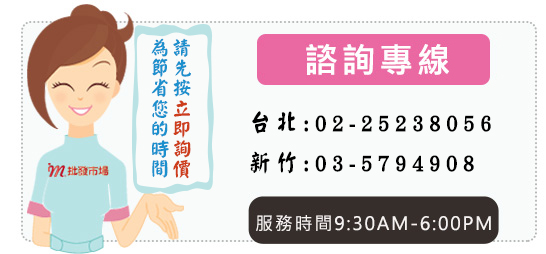| 品牌 | IPOWER | 型號 | 1500 |
| 類型 | 鋰電池 | 標稱電壓 | 5(V) |
| 標準容量 | 1500(mAh) | 適用機型 | iphone4 |
| 產品認證 | ce |
iPower 1500 | Characteristics | Specification |
Mail Function | Capacity | 1500mAh |
Standby time | 350hours | |
Power comsuption | 5V/2.5W | |
Talk time | 5.5hours | |
Audio playback | 20hours | |
Video playback | 6hours | |
Life time | ≥500times | |
Parameter | Cell type | Li-Polymer battery |
Size | 126*61.5*16.5(mm) | |
Output Voltage | DC5V | |
Output Current | 500mA | |
Input Voltage | 5.0V | |
Input Current | ≤1000mA(1A) | |
Working temperature | 5 to122℉or -15 to 50℃ | |
Storage temperature | 5 to122℉or -15 to 50℃ |
iPowerCase's iPower series rechargable battery pack let you enjoy surfing and talking with your iPhone and iPad freely while sporting a fashionable,high quality case and no longer limited tby their batteries.
iPowerCase Power Pack Products====Integrated Desigh,Stylish Appearance,Functional Features
Functions:
lThe iPowerCase comes with a build-in safety tested,advanced lithium polymer high capacity rechargeable battery.
lSyncing iPhone/iPad with your computer,while your iPhone/iPad is docked in the iPowerCase.
lOn/Off Switch to control the iPower backup battery status.
lAuto-turn off 3 seconds later after checking battery without iPad docked in.
INSTRUCTIONS
2.1 Charge display
l To switch on/off without iPad docked in, LEDs will indicate your iPowerCase charge status: three lights indicate full charge, two blue lights indicate spare charge is 80% or less, one blue light indicates spare charge is 60% or less, if a light flashes slowly indicate spare charge is less than 30% and it need recharge timely, if all of the lights are dead, your iPowerCase was running out, it should be recharged immediately.
2.2 Charge the iPowerCase
l Connect the standard end of the USB cable with the power adaptor that came with your iPhone or a USB 2.0 port on a computer
l Connect the mini end of MICRO USB cable with the USB port of the iPowerCase
l To switch backup battery on/off, press button and front LED will light, the built-in backup battery will charge your iPad
l LEDs indicate the status of the charging mode: One blue light indicates charging within 60%,two lights indicate charging up to 80% and three lights indicates that charging is completed
2.3 Charge your iPhone using the iPowerCase
l Turn off your iPad and slide it into iPowerCase, making sure that the pin connector is properly and securely inserted into the bottom of the iPad
l Press the iPowerCase on/off switch and LEDs light , A battery symbol will appear on the screen of your iPhone 3G/3GS
l Press on/off switch to turn off iPowerCase when charging is completed
2.4 Syncing iPhone with your computer, while your iPhone is in iPowerCase
l Turn on the iPowerCase
l Connect the standard end of USB cable into a USB 2.0 port on your computer
l Connect the mini end of USB cable into the USB port of the iPowerCase
l Open iTunes on your computer, select iPhone in the iTunes source list and start the normal iPhone syncing process according to your iPhone User’s Guide
l When iPhone is syncing with your computer, iPhone shows “Sync in progress”
l The computer will charge the iPowerCase battery and your iPhone at the same time
REMINDER:
l It’s normal for the bottom part o the iPowerCase to get warmer during the charging .
l Please recharge it when the battery capacity is 30% left in order to extend iPhone battery life.
l For your health we suggest you’d better don’t call when iPhone is in charging(the radiation is most strong when talking during charging )
Warning:
Please read all instructions and warnings carefully before using this product. Improper usage may result in product damage, excess heat, toxic fumes, fire and explosion, for which the manufacturer is not responsible.
l Do not place this product in a fire or other excessively hot temperature environments including intensive sunlight heat.
l Be cautious of excessive physical drops, bumps, abrasions or other impacts to this product. If there is any damage to the product such as dents, deformities or corrosion, due to any cause, discontinue use and contact manufacturer or dispose of your iPowerCase in a proper manner.
l Do not disassemble this product or attempt to repair or modify or replace it in any manner.
l Do not expose this product to moisture or submerge it in liquid. Keep this product dry at all times.
l Do not attempt to charge this product using any other method, apparatus or connection other than the device’s USB cable, the car charger or the power adaptor that came with your iPhone . For questions or instructions on the various ways to charge the iPower1000 refer to the product’s User’s Manual.
l If this product is intended by Purchaser to be used by a minor, purchasing adult agrees to provide detailed instructions and warnings to any minor prior to use. Failure to do so is the sole responsibility of purchaser, and said purchaser agrees to indemnify Manufacturer for any unintended use or misuse by a minor.
l This product has gone through a thorough quality assurance inspection. If you find that your product or battery is excessively hot, is emitting odor, is deformed, abrased, cut or is experiencing or demonstrating an abnormal phenomenon, immediately stop all use of the product and contact the Manufacturer.
l Never dispose of this product in the garbage. Disposal of batteries in the garbage is unlawful under state and federal environmental laws and regulations. Always take used batteries to your local battery recycling center.
This product is meant for use only in conjunction with the appropriate mobile entertainment device. Please consult your device packaging to determine whether this product is compatible with your particular mobile entertainment device. Manufacturer is not responsible for any damages to any mobile entertainment device incurred through the use of this product.
Manufacturer shall not in any way be liable to you or to any third party for any damages you or any third party may suffer as a result of use, intended or unintended, or misuse of this product in conjunction with any device or accessory other than the appropriate mobile entertainment device for which this battery is designed. Manufacturer will not be responsible for any damages you or any third party may suffer as a result of misuse of this product as outlined above. If you are responsible for battery use with an unintended mobile entertainment device and damages result from such use, you agree to indemnify Manufacturer for any resulting injuries to any third part(ies).
1500
的iPower
特徵
規範
郵件功能
容量
1500mAh
待機時間
350小時
電力負荷
5V/2.5W
通話時間
5.5小時
音頻播放
20小時
視頻播放
6小時
續航時間
≥500次
參數
電池類型
鋰聚合物電池
尺寸
126 * 61.5 * 16.5(毫米)
輸出電壓
直流5V
輸出電流
500mA的
輸入電壓
5.0V的
輸入電流
≤1000mA電流(1A)條
工作溫度
5至122℉或-15到50℃
存儲溫度
5至122℉或-15到50℃
iPowerCase的可充電電池組的iPower系列,讓你享受衝浪並與您的iPhone和iPad自由地交談,而運動時尚,高品質的情況下,不再局限於tby他們的電池。
iPowerCase電源組產品====綜合Desigh,外觀時尚,功能特點
功能:
lThe iPowerCase帶有一個內建的安全測試,先進的鋰聚合物高容量可充電電池。
lSyncing iPhone / ipad公司與您的電腦,而你的iPhone / iPad是在iPowerCase對接。
離子/ Off開關來控制的iPower備份電池的狀態。
lAuto - 3秒後關閉後檢查電池無iPad的停靠英吋
說明
2.1,充電指示
L切換/關閉不停靠在iPad的,發光二極管會顯示充電狀態的iPowerCase於:三燈指示全面負責,兩個藍色指示燈表示備用費的80%或以下,一藍燈表示備件費用為60%以下,如果一個備用燈閃爍表示充電緩慢小於30%,而且需要及時充電,如果所有的燈都死了,你iPowerCase不多了,應該立即進行充電。
2.2充電iPowerCase
L連接了與電源適配器USB電纜的標準與您的iPhone結束或在電腦的USB 2.0端口來
L連接與USB接口的iPowerCase的Micro USB數據線迷你結束
升打開/關閉,按按鈕,前面的LED會亮起備用電池,內置後備電池將收取您的ipad
升LED顯示充電模式的狀態:一個藍色的燈表示在60%充電,兩個燈顯示充電高達80%,三燈指示充電完成
2.3你的iPhone充電使用iPowerCase
升關閉iPad和滑入iPowerCase它,並確保該引腳連接器正確和牢固地插在IPAD底部
升按下ON / OFF開關和LED燈iPowerCase,電池符號會出現在屏幕的iPhone 3G/3GS
l按ON / OFF開關關閉iPowerCase充電完成時
2.4與電腦同步iPhone,而你的iPhone是iPowerCase
升打開iPowerCase
L連接到USB 2.0端口在計算機上的USB電纜的標準結束
L連接到USB端口的iPowerCase的USB電纜的迷你結束
L打開您的計算機上的iTunes,在iTunes來源列表中選擇iPhone,並開始正常的iPhone同步過程根據您的iPhone用戶指南
l當iPhone與電腦同步,iPhone會顯示“在建同步”
升電腦將負責在同一時間和你的iPhone電池iPowerCase
提醒:
升,這是正常的底部澳iPowerCase在充電得到溫暖。
l請充電時,電池容量為30%左,以延長iPhone電池壽命。
為了您的健康,我們升建議你最好不要在充電時打電話iPhone是(輻射是最強大的時候,充電時說)
警告:
使用前,請仔細閱讀本產品的所有說明和警告。使用不當可能會導致產品損壞的,多餘的熱量,有毒煙霧,火災和爆炸,為此,製造商概不負責。
l請不要放置在火警或其他過熱的溫度環境,包括密集的陽光熱一下這個產品。
l是過度的體力下降,碰傷,擦傷或其他影響本產品持謹慎態度。如果有任何的損壞,如凹痕,變形或腐蝕,因任何原因,停止使用,並聯繫生產廠家或您的iPowerCase以適當的方式處置。
l請不要拆卸本產品,或嘗試修理或修改或以任何方式取代它。
l請不要將本產品暴露在潮濕或淹沒在液體中。勿讓本產品在任何時候都干。
l請不要嘗試收取本品使用任何其他方法,裝置或連接比設備的USB電纜,汽車充電器或電源適配器來與您的iPhone等。如有問題或需要的各種方式說明負責iPower1000指的是產品的用戶手冊。
l如果該產品是由買方擬由未成年人使用,購買成人同意提供詳細的指示和警告,任何輕微的方可使用。不這樣做,是購買者的責任,並表示同意賠償給買方的任何誤用或濫用的一個小製造商。
l本產品已經通過全面的質量保證檢查。如果您發現您的產品或電池過熱,是散發臭味,是變形,abrased,切割或正在經歷或表現出異常現象,立即停止所有產品的使用和製造商聯繫。
我從不在處理這個垃圾產品。垃圾中的廢棄電池是根據州和聯邦環境法律法規的不合法的。始終以向當地廢舊電池電池回收中心。
該產品是供只能與相應的移動娛樂設備結合在一起。請咨詢您的設備的包裝,以確定這是否與您的產品特別是移動娛樂設備相兼容。製造商不對任何損害負責,任何移動娛樂設備,通過使用本產品所產生。
製造商不得以任何方式承擔責任,對您或任何第三方的任何損害您或任何第三方可能遭受的使用而有意或與任何設備或配件以外的一起意外,或者該產品的誤用,適當的移動娛樂裝置此電池設計。製造商將不承擔任何損害您或任何第三者或會蒙受上文所述的本產品使用不當的結果。如果你是電池與一個意想不到的移動娛樂設備,從這種使用損害結果的使用負責,你同意賠償由此造成的傷害製造商,任何第三部分(們)。


批發市場僅提供代購諮詢服務,商品內容為廠商自行維護,若有發現不實、不合適或不正確內容,再請告知我們,查實即會請廠商修改或立即下架,謝謝。