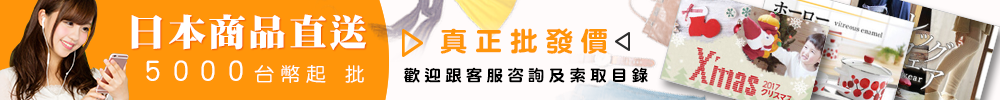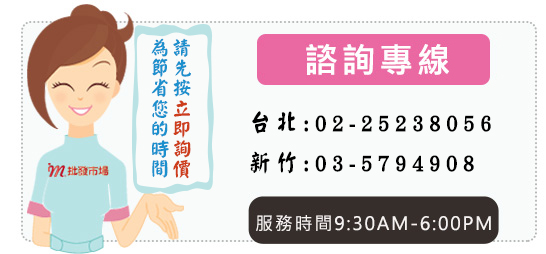基本參數 | |
產品名稱 | AST-100 |
外觀尺寸 | 80.85(L)*56.41(W)*27.7(H)mm |
產品重量 | 0.45kg |
內存可擴展容量 | 最大支持32G |
顯示屏 | 2.0寸 TFT LCD |
電池容量 | 300mAh |
輸入電源 | 12V |
消耗功率 | 2.5W |
Video規格 | |
鏡頭像素 | 30萬像素 1/4”cmos sensor |
光圈值/F NO | 2.5 |
鏡頭廣角 | 120度 |
視頻格式 | AVI |
存儲幀率 | 30fps |
影像像素 | D1:720*480(補差值) |
VGA:640*480 | |
照片格式 | JPEG |
照片像素 | 640*480/1280*960/1600*1200/2048*1536/2560*1920/3624*2448/4032*3024 |
其它功能 | |
MIC開關 | 可通過菜單開啟或關閉 |
斷電持續錄制時間 | 10秒 |
電源指示燈 | 紅色,開機恒亮,關機熄滅 |
MIC感度 | -58±2db |
USB接口 | 未開機接上為隨身碟模式,開機後接上為PCamera模式 |
AV OUT | 標準音頻線 |
喇叭 | D=13mm,0.5W |
操作溫度 | -10℃~70℃ |
包裝盒尺寸 | 185*135*85 |
D)Delete function
In playback mode, press MODE button to enter delete interface, press MENU, then UP DOWN to enter the choice to delete "single / all / selected" interface, press the OK button to delete, you can also select "Thumbnail Display" and "volume" adjustment function press the OK button to confirm
2、Menu function setting
A)Power Pause the video and press the menu key to enter the setting interface
1) Resolution Size: VGA/QVGA/D1. DVR pre-set to: VGA.
2) Time setting: Press OK to enter, DVR can be set straight for the date / date and time on / off.
Note: Select the date and time, DVR interface will automatically displays the date and time, if you choose Close, the date and time interface will not be displayed.
3)Record:On / Off: (When you select"OFF", DVRwill notrecord).
4)Motion Detection: Enable/ disable.
whenselect"Open",if the DVRfront picture changes,DVR will automaticallystartrecording.Recordingtimedepending on yourset time,for example: Ifsetting 3minutes,whenthe detection screenchanges,videowill be 3minutes.When thepicturedid notchangeafter 3 minutes, it will be stoprecording,when the screenchanges,the DVRwillstillcontinuerecording...
B)In setting interface, press the MENU button, DVR will enter the following settings
1) Format: execute / cancel.
2) reset the system: execute / cancel (select "execute" DVR will restore to factory settings).
3) Fluorescent frequency: 50HZ/60HZ, according to the local mains frequency setting.
4) Enter the date: Press OK to enter, press UP / DOWN button to set the date and time, press
OK to enter the next setting.
Note: before setting date, you can press the DOWN key to select (year / month / day) (day /
month / year) or (month year).
5) Luminous: automatic on / off.
C)Playback mode, press the MENU key to set the DVR to enter the following
1) Delete: Select single / all / selection, can be removed for the pictures or video to delete.
2) Slide show playback: SD card can be stored in order to playback photos, slide show playback time between the pages can be set to 3 seconds.
3) protection settings: Press the OK button needs to protect the image of the selected set or








深圳市弘奕膺電子科技 為您一路護航 保您一"錄“平安
QQ:1059791036 財富熱線:15817276499


批發市場僅提供代購諮詢服務,商品內容為廠商自行維護,若有發現不實、不合適或不正確內容,再請告知我們,查實即會請廠商修改或立即下架,謝謝。