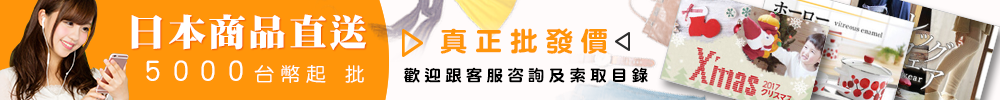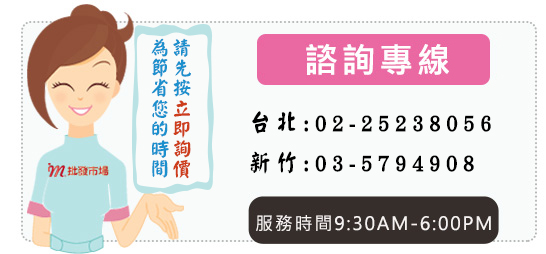1. Function & Characteristics:
l Clock & count-down timer
l Max count-down: 99 minutes 59 seconds
l Clock style: 12h/24h changeable
l 2 putting modes: [1] magnetic stick [2] table stand
l super low power-consumption
l power supply: 1.5V (AAA) x 1
2. Operation:
- Take away the battery compartment cover according to the indication on the back case, install 1 piece 1.5V (AAA) battery with correct polarity, put back the battery compartment cover, the device enters CLOCK mode first.
- Under CLOCK mode, press START/STOP button one time to change to COUNT-DOWN timer mode, press ‘M’, ‘S’ and ‘START/STOP’ buttons simultaneously, the device returns to CLOCK mode.
- CLOCK setting:
Press ‘S’ button to change between 12h and 24h style.
Press ’M’ button for 2 seconds to enter hour setting, press ‘S’ button to change hour value.
Press ‘M’ button one time again to enter minute setting, press ‘S’ button to change minute value.
Press ‘M’ button one time again to close CLOCK setting, the device returns to normal CLOCK mode.
- COUNT-DOWN timer setting:
Under count-down mode, press ‘M’ button to set minute value, press ‘S’ button to set second value, Press ‘M’ button & ‘S’ button simultaneously to ZERO the minute and second value.
After minute value and second value is set, press ‘START/STOP’ button one time to start time counting-down, during counting-down, press ‘START/STOP’ button one time to pause, press ‘START/STOP’ button one time again to restart counting-down from the pause point. After the device counts down to the zero, it gives off ‘di-di’ sound for about 60 seconds. To stop ‘di-di’ sound before 60 seconds, press ‘START/STOP’ button one time to realize.
Note:No action for 5 minutes under ‘COUNT-DOWN TIMER’ mode, the device returns to CLOCK mode.
3. NOTICE:
- In case of any abnormal display or action, please take out the 1.5V battery and install it back after 2 seconds, then the device starts normal working.
- Please put the replaced battery at the places appointed by the Government
- We will not inform separately in case of any changes made to this meter.
1. Function & Characteristics:
l Clock & count-down timer
l Max count-down: 99 minutes 59 seconds
l Clock style: 12h/24h changeable
l 2 putting modes: [1] magnetic stick [2] table stand
l super low power-consumption
l power supply: 1.5V (AAA) x 1





1. Function & Characteristics:
l Clock & count-down timer
l Max count-down: 99 minutes 59 seconds
l Clock style: 12h/24h changeable
l 2 putting modes: [1] magnetic stick [2] table stand
l super low power-consumption
l power supply: 1.5V (AAA) x 1
2. Operation:
- Take away the battery compartment cover according to the indication on the back case, install 1 piece 1.5V (AAA) battery with correct polarity, put back the battery compartment cover, the device enters CLOCK mode first.
- Under CLOCK mode, press START/STOP button one time to change to COUNT-DOWN timer mode, press ‘M’, ‘S’ and ‘START/STOP’ buttons simultaneously, the device returns to CLOCK mode.
- CLOCK setting:
Press ‘S’ button to change between 12h and 24h style.
Press ’M’ button for 2 seconds to enter hour setting, press ‘S’ button to change hour value.
Press ‘M’ button one time again to enter minute setting, press ‘S’ button to change minute value.
Press ‘M’ button one time again to close CLOCK setting, the device returns to normal CLOCK mode.
- COUNT-DOWN timer setting:
Under count-down mode, press ‘M’ button to set minute value, press ‘S’ button to set second value, Press ‘M’ button & ‘S’ button simultaneously to ZERO the minute and second value.
After minute value and second value is set, press ‘START/STOP’ button one time to start time counting-down, during counting-down, press ‘START/STOP’ button one time to pause, press ‘START/STOP’ button one time again to restart counting-down from the pause point. After the device counts down to the zero, it gives off ‘di-di’ sound for about 60 seconds. To stop ‘di-di’ sound before 60 seconds, press ‘START/STOP’ button one time to realize.
Note:No action for 5 minutes under ‘COUNT-DOWN TIMER’ mode, the device returns to CLOCK mode.
3. NOTICE:
- In case of any abnormal display or action, please take out the 1.5V battery and install it back after 2 seconds, then the device starts normal working.
- Please put the replaced battery at the places appointed by the Government
- We will not inform separately in case of any changes made to this meter.
1. Function & Characteristics:
l Clock & count-down timer
l Max count-down: 99 minutes 59 seconds
l Clock style: 12h/24h changeable
l 2 putting modes: [1] magnetic stick [2] table stand
l super low power-consumption
l power supply: 1.5V (AAA) x 1





1. Function & Characteristics:
l Clock & count-down timer
l Max count-down: 99 minutes 59 seconds
l Clock style: 12h/24h changeable
l 2 putting modes: [1] magnetic stick [2] table stand
l super low power-consumption
l power supply: 1.5V (AAA) x 1
2. Operation:
- Take away the battery compartment cover according to the indication on the back case, install 1 piece 1.5V (AAA) battery with correct polarity, put back the battery compartment cover, the device enters CLOCK mode first.
- Under CLOCK mode, press START/STOP button one time to change to COUNT-DOWN timer mode, press ‘M’, ‘S’ and ‘START/STOP’ buttons simultaneously, the device returns to CLOCK mode.
- CLOCK setting:
Press ‘S’ button to change between 12h and 24h style.
Press ’M’ button for 2 seconds to enter hour setting, press ‘S’ button to change hour value.
Press ‘M’ button one time again to enter minute setting, press ‘S’ button to change minute value.
Press ‘M’ button one time again to close CLOCK setting, the device returns to normal CLOCK mode.
- COUNT-DOWN timer setting:
Under count-down mode, press ‘M’ button to set minute value, press ‘S’ button to set second value, Press ‘M’ button & ‘S’ button simultaneously to ZERO the minute and second value.
After minute value and second value is set, press ‘START/STOP’ button one time to start time counting-down, during counting-down, press ‘START/STOP’ button one time to pause, press ‘START/STOP’ button one time again to restart counting-down from the pause point. After the device counts down to the zero, it gives off ‘di-di’ sound for about 60 seconds. To stop ‘di-di’ sound before 60 seconds, press ‘START/STOP’ button one time to realize.
Note:No action for 5 minutes under ‘COUNT-DOWN TIMER’ mode, the device returns to CLOCK mode.
3. NOTICE:
- In case of any abnormal display or action, please take out the 1.5V battery and install it back after 2 seconds, then the device starts normal working.
- Please put the replaced battery at the places appointed by the Government
- We will not inform separately in case of any changes made to this meter.
1. Function & Characteristics:
l Clock & count-down timer
l Max count-down: 99 minutes 59 seconds
l Clock style: 12h/24h changeable
l 2 putting modes: [1] magnetic stick [2] table stand
l super low power-consumption
l power supply: 1.5V (AAA) x 1





1. Function & Characteristics:
l Clock & count-down timer
l Max count-down: 99 minutes 59 seconds
l Clock style: 12h/24h changeable
l 2 putting modes: [1] magnetic stick [2] table stand
l super low power-consumption
l power supply: 1.5V (AAA) x 1
2. Operation:
- Take away the battery compartment cover according to the indication on the back case, install 1 piece 1.5V (AAA) battery with correct polarity, put back the battery compartment cover, the device enters CLOCK mode first.
- Under CLOCK mode, press START/STOP button one time to change to COUNT-DOWN timer mode, press ‘M’, ‘S’ and ‘START/STOP’ buttons simultaneously, the device returns to CLOCK mode.
- CLOCK setting:
Press ‘S’ button to change between 12h and 24h style.
Press ’M’ button for 2 seconds to enter hour setting, press ‘S’ button to change hour value.
Press ‘M’ button one time again to enter minute setting, press ‘S’ button to change minute value.
Press ‘M’ button one time again to close CLOCK setting, the device returns to normal CLOCK mode.
- COUNT-DOWN timer setting:
Under count-down mode, press ‘M’ button to set minute value, press ‘S’ button to set second value, Press ‘M’ button & ‘S’ button simultaneously to ZERO the minute and second value.
After minute value and second value is set, press ‘START/STOP’ button one time to start time counting-down, during counting-down, press ‘START/STOP’ button one time to pause, press ‘START/STOP’ button one time again to restart counting-down from the pause point. After the device counts down to the zero, it gives off ‘di-di’ sound for about 60 seconds. To stop ‘di-di’ sound before 60 seconds, press ‘START/STOP’ button one time to realize.
Note:No action for 5 minutes under ‘COUNT-DOWN TIMER’ mode, the device returns to CLOCK mode.
3. NOTICE:
- In case of any abnormal display or action, please take out the 1.5V battery and install it back after 2 seconds, then the device starts normal working.
- Please put the replaced battery at the places appointed by the Government
- We will not inform separately in case of any changes made to this meter.
1. Function & Characteristics:
l Clock & count-down timer
l Max count-down: 99 minutes 59 seconds
l Clock style: 12h/24h changeable
l 2 putting modes: [1] magnetic stick [2] table stand
l super low power-consumption
l power supply: 1.5V (AAA) x 1





1. Function & Characteristics:
l Clock & count-down timer
l Max count-down: 99 minutes 59 seconds
l Clock style: 12h/24h changeable
l 2 putting modes: [1] magnetic stick [2] table stand
l super low power-consumption
l power supply: 1.5V (AAA) x 1
2. Operation:
- Take away the battery compartment cover according to the indication on the back case, install 1 piece 1.5V (AAA) battery with correct polarity, put back the battery compartment cover, the device enters CLOCK mode first.
- Under CLOCK mode, press START/STOP button one time to change to COUNT-DOWN timer mode, press ‘M’, ‘S’ and ‘START/STOP’ buttons simultaneously, the device returns to CLOCK mode.
- CLOCK setting:
Press ‘S’ button to change between 12h and 24h style.
Press ’M’ button for 2 seconds to enter hour setting, press ‘S’ button to change hour value.
Press ‘M’ button one time again to enter minute setting, press ‘S’ button to change minute value.
Press ‘M’ button one time again to close CLOCK setting, the device returns to normal CLOCK mode.
- COUNT-DOWN timer setting:
Under count-down mode, press ‘M’ button to set minute value, press ‘S’ button to set second value, Press ‘M’ button & ‘S’ button simultaneously to ZERO the minute and second value.
After minute value and second value is set, press ‘START/STOP’ button one time to start time counting-down, during counting-down, press ‘START/STOP’ button one time to pause, press ‘START/STOP’ button one time again to restart counting-down from the pause point. After the device counts down to the zero, it gives off ‘di-di’ sound for about 60 seconds. To stop ‘di-di’ sound before 60 seconds, press ‘START/STOP’ button one time to realize.
Note:No action for 5 minutes under ‘COUNT-DOWN TIMER’ mode, the device returns to CLOCK mode.
3. NOTICE:
- In case of any abnormal display or action, please take out the 1.5V battery and install it back after 2 seconds, then the device starts normal working.
- Please put the replaced battery at the places appointed by the Government
- We will not inform separately in case of any changes made to this meter.
1. Function & Characteristics:
l Clock & count-down timer
l Max count-down: 99 minutes 59 seconds
l Clock style: 12h/24h changeable
l 2 putting modes: [1] magnetic stick [2] table stand
l super low power-consumption
l power supply: 1.5V (AAA) x 1





1. Function & Characteristics:
l Clock & count-down timer
l Max count-down: 99 minutes 59 seconds
l Clock style: 12h/24h changeable
l 2 putting modes: [1] magnetic stick [2] table stand
l super low power-consumption
l power supply: 1.5V (AAA) x 1
2. Operation:
- Take away the battery compartment cover according to the indication on the back case, install 1 piece 1.5V (AAA) battery with correct polarity, put back the battery compartment cover, the device enters CLOCK mode first.
- Under CLOCK mode, press START/STOP button one time to change to COUNT-DOWN timer mode, press ‘M’, ‘S’ and ‘START/STOP’ buttons simultaneously, the device returns to CLOCK mode.
- CLOCK setting:
Press ‘S’ button to change between 12h and 24h style.
Press ’M’ button for 2 seconds to enter hour setting, press ‘S’ button to change hour value.
Press ‘M’ button one time again to enter minute setting, press ‘S’ button to change minute value.
Press ‘M’ button one time again to close CLOCK setting, the device returns to normal CLOCK mode.
- COUNT-DOWN timer setting:
Under count-down mode, press ‘M’ button to set minute value, press ‘S’ button to set second value, Press ‘M’ button & ‘S’ button simultaneously to ZERO the minute and second value.
After minute value and second value is set, press ‘START/STOP’ button one time to start time counting-down, during counting-down, press ‘START/STOP’ button one time to pause, press ‘START/STOP’ button one time again to restart counting-down from the pause point. After the device counts down to the zero, it gives off ‘di-di’ sound for about 60 seconds. To stop ‘di-di’ sound before 60 seconds, press ‘START/STOP’ button one time to realize.
Note:No action for 5 minutes under ‘COUNT-DOWN TIMER’ mode, the device returns to CLOCK mode.
3. NOTICE:
- In case of any abnormal display or action, please take out the 1.5V battery and install it back after 2 seconds, then the device starts normal working.
- Please put the replaced battery at the places appointed by the Government
- We will not inform separately in case of any changes made to this meter.
1. Function & Characteristics:
l Clock & count-down timer
l Max count-down: 99 minutes 59 seconds
l Clock style: 12h/24h changeable
l 2 putting modes: [1] magnetic stick [2] table stand
l super low power-consumption
l power supply: 1.5V (AAA) x 1





1. Function & Characteristics:
l Clock & count-down timer
l Max count-down: 99 minutes 59 seconds
l Clock style: 12h/24h changeable
l 2 putting modes: [1] magnetic stick [2] table stand
l super low power-consumption
l power supply: 1.5V (AAA) x 1
2. Operation:
- Take away the battery compartment cover according to the indication on the back case, install 1 piece 1.5V (AAA) battery with correct polarity, put back the battery compartment cover, the device enters CLOCK mode first.
- Under CLOCK mode, press START/STOP button one time to change to COUNT-DOWN timer mode, press ‘M’, ‘S’ and ‘START/STOP’ buttons simultaneously, the device returns to CLOCK mode.
- CLOCK setting:
Press ‘S’ button to change between 12h and 24h style.
Press ’M’ button for 2 seconds to enter hour setting, press ‘S’ button to change hour value.
Press ‘M’ button one time again to enter minute setting, press ‘S’ button to change minute value.
Press ‘M’ button one time again to close CLOCK setting, the device returns to normal CLOCK mode.
- COUNT-DOWN timer setting:
Under count-down mode, press ‘M’ button to set minute value, press ‘S’ button to set second value, Press ‘M’ button & ‘S’ button simultaneously to ZERO the minute and second value.
After minute value and second value is set, press ‘START/STOP’ button one time to start time counting-down, during counting-down, press ‘START/STOP’ button one time to pause, press ‘START/STOP’ button one time again to restart counting-down from the pause point. After the device counts down to the zero, it gives off ‘di-di’ sound for about 60 seconds. To stop ‘di-di’ sound before 60 seconds, press ‘START/STOP’ button one time to realize.
Note:No action for 5 minutes under ‘COUNT-DOWN TIMER’ mode, the device returns to CLOCK mode.
3. NOTICE:
- In case of any abnormal display or action, please take out the 1.5V battery and install it back after 2 seconds, then the device starts normal working.
- Please put the replaced battery at the places appointed by the Government
- We will not inform separately in case of any changes made to this meter.
1. Function & Characteristics:
l Clock & count-down timer
l Max count-down: 99 minutes 59 seconds
l Clock style: 12h/24h changeable
l 2 putting modes: [1] magnetic stick [2] table stand
l super low power-consumption
l power supply: 1.5V (AAA) x 1


批發市場僅提供代購諮詢服務,商品內容為廠商自行維護,若有發現不實、不合適或不正確內容,再請告知我們,查實即會請廠商修改或立即下架,謝謝。