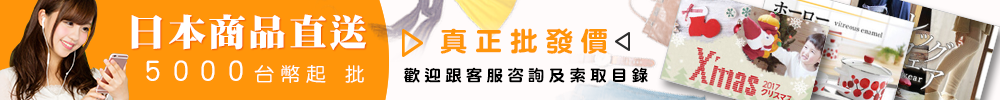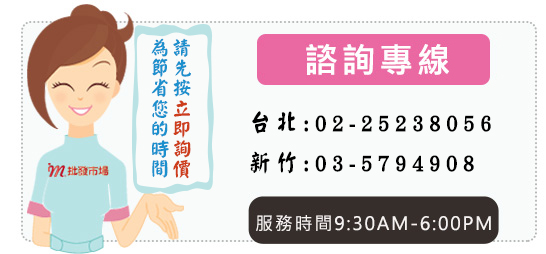Strikealert HD Personal Lightning Detector Pager
Product Features
· Easy to understand, color graphic display
· Displays strike distance from 0 to 40 miles away
· Full 360 degree lightning detection
· Displays storm trend with 1-hour history
· Starts detecting instantly after power-up
Product Description
Our newest product is an extension of the trusted Strikealert Lightning detection technology, but with advanced usability features. Strikealert HD is the first personal lightning detector with an intuitive graphical display that shows you the lightning strike distance as well as a 1-hour storm trend. Strikealert HD has both audible and vibrate warnings, and achieves up to 80 hours of operation from two AA batteries.
Operation
Power Up and Power Off
Be sure two AA batteries are properly installed. Press and hold the green power button for a few seconds – until the screen turns on. Release the power button. Your Strikealert HD is now detecting lightning strikes.
To power off, press and hold the green power button until the screen goes dark. To conserve battery life, remove the batteries if you are storing the unit for an extended period of time.
Settings Menu
Use the keypad to navigate to the Settings menu. In the Settings menu, you can turn on or off four key functions:
2-hour auto off– If you selec this option, the unit automatically turns off after 2 hours of no lightning activity. This will save battery power.
Tone– Enables an audible strike alert.
Vibrate– Enables a vibrate strike alert.
Mi or Km– Displays in miles or kilometers
Settings Menu
Use the keypad to navigate to the Settings menu. In the Settings menu, you can turn on or off four key functions:
2-hour auto off– If you select this option, the unit automatically turns off after 2 hours of no lightning activity. This will save battery power.
Tone– Enables an audible strike alert.
Vibrate– Enables a vibrate strike alert.
Mi or Km– Displays in miles or kilometers
Normal Operation
During normal operation, the green ‘power on’ LED will be on continuously to indicate Strikealert HD is monitoring for lightning strikes. If the green LED is blinking, the unit is in the presence of interference (see below for more information).
Detecting Lightning Strikes - LED Display
When a lightning strike is detected, Strikealert HD will light the appropriate LED indicating the distance of the strike:
Red = 0-6 miles
Orange = 6-12 miles
Yellow = 12-24 miles
Blue = 24-40 miles
The LED indicating the nearest strike detected will remain lit for 2 minutes (unless another strike is detected sooner).
Detecting Lightning Strikes - Tone and Vibrate Warnings
If the Tone function is selected (found in the Settings menu), the tone will beep once for strikes detected in the 24-40 mile range and increasing to 4 beeps for strikes within the 0-6 mile range. If the Vibrate function is selected, the unit will vibrate when a strike is detected. The duration will increase with each closer range indication.
Detecting Lightning Strikes - Graphical Display
Detected strikes are indicated by ‘lightning bolts’ extending down from the cloud graphic. The strike distances are represented by lightning bolt colors which match the LED color. The bolts increase in size for each closer strike (a large red bolt indicates a strike within 0-6 miles). All bolts remain displayed for 2 minutes.
Storm Intensity
A one-hour history, in 5-minute intervals, of all strikes detected is displayed on the Storm Trend screen. Colors are used to indicate the distance of the strikes. This histogram gives a sense of the intensity and direction of the storm – if it’s approaching, departing, or stationary.
Interference
Strikealert is designed to be used outdoors. While Strikealert will work indoors, its ability to detect lightning strikes can be affected by common sources of electromagnetic emissions, such as:
CRTs - (televisions or computer monitors)
Motors and engines
High-powered electronics equipment
Moving Strikealert a safe distance away from these devices (usually 3 to 8 feet) should allow the detector to return to normal operation. If Strikealert is receiving interference due to such electromagnetic emissions, the green LED will blink or may give a false lightning indication. The static generated by some garments may also produce a false indication. Again, moving the detector just a few feet away from the source of the interference should allow Strikealert to resume normal operations. This will be indicated by the green LED remaining constantly lit.
Strikealert高清個人閃電探測器
產品特點
很容易理解,彩色圖形顯示
從0到40英裡遠的距離顯示罷工
全360度閃電探測
顯示風暴的趨勢,1小時歷史記錄
上電後立即開始檢測
產品描述
我們的最新產品是一個擴展的信任Strikealert的閃電探測技術,但與先進的可用性功能。 Strikealert HD是第一臺個人雷電探測器與一個直觀的圖形顯示屏,顯示你的雷擊距離以及1小時的風暴趨勢。 Strikealert HD聲音和震動警告,兩節AA電池可達80小時運作。
手術
上電和斷電
確保兩節AA電池的正確安裝。按住綠色的電源按鈕幾秒鐘 - 直到屏幕打開。松開電源按鈕。你的Strikealert HD現在檢測閃電strikes.To電源關閉,按住綠色電源鍵,直到屏幕變暗。為瞭延長電池壽命,取出電池,如果你存儲單元的一段較長的時間。
設置菜單
使用鍵盤導航到“設置”菜單。在設置菜單中,您可以開啟或關閉四個主要功能:
2小時自動關機,如果您選擇此選項,本機將自動關閉2小時後沒有閃電活動。這將節省電池電量。
音啟用罷工警報聲響。
震動的啟用振動罷工警報。
宓公裡或英裡或公裡顯示
設置菜單
使用鍵盤導航到“設置”菜單。在設置菜單中,您可以開啟或關閉四個主要功能:
2小時自動關機,如果您選擇此選項,本機將自動關閉2小時後沒有閃電活動。這將節省電池電量。
音啟用罷工警報聲響。
震動的啟用振動罷工警報。
宓公裡或英裡或公裡顯示
正常工作
在正常運行時,綠色的“電源”LED將不斷表明Strikealert HD雷擊的監測。如果綠色LED閃爍,單位是存在乾擾(見下文獲取更多信息)。
檢測雷擊 - LED顯示屏
被檢測到,當雷擊高清Strikealert將點亮相應的LED指示的距離罷工:
紅= 0-6英裡
橙色= 6-12英裡
黃色= 12-24英裡
藍= 24-40英裡
LED顯示檢測到的最近的罷工將持續點亮2分鐘(除非檢測到另一個罷工更早)。
檢測雷擊 - 音及震動警告
如果選擇音頻功能(在“設置”菜單中找到),音調會發出蜂鳴聲一次檢測在24-40英裡(1.6公裡)的范圍內,並增加至4聲為0-6英裡范圍內的罷工罷工。如果震動功能被選中時,該單位將振動檢測罷工。持續時間將增加與每個近的范圍指示。
檢測雷擊 - 圖形顯示
檢測到的罷工'閃電'向下延伸的雲圖形表示。閃電的顏色相匹配的LED顏色所代表的罷工距離。螺栓的規模增長每個仔細罷工(大紅色的螺栓表示0-6英裡范圍內的罷工)。所有的螺栓都仍然顯示為2分鐘。
暴雨強度
一小時的歷史,在5分鐘的時間間隔,風暴趨勢屏幕上會顯示檢測到的所有罷工。顏色是用來表示的距離的打擊。此柱狀圖給出瞭風暴的強度和方向的感覺 - 如果它的接近,離去,或固定。
乾擾
Strikealert被設計為戶外使用。雖然Strikealert將在室內工作,它能夠探測到雷擊可能會受到電磁輻射,如常見的來源:
CRT顯示器 - (電視機或電腦顯示器)
電動機和發動機
高倍電子設備
移動遠離這些設備(通常為3到8英尺)Strikealert一個安全的距離,應該允許探測器返回到正常操作。如果Strikealert接收造成的乾擾等電磁輻射,綠色指示燈將閃爍,或可能給假的閃電指示。也可能會產生一些服裝的靜態生成的錯誤指示。同樣,移動探測器,隻有幾英尺遠的乾擾源,應允許Strikealert恢復正常運營。這將顯示由綠色LED剩餘持續亮起。
和美國其他品牌的比較圖:
|
|
SKYSCAN |
Strike alert | |||
文字屏幕顯示 | 50種不同的消息 | NO | NO | |||
用戶可選擇菜單 |
| NO | NO | |||
閃電探測范圍 | 75或125英裡 | 40英裡 | 40英裡 | |||
雷暴單體跟蹤 | √ | NO | NO | |||
強風暴警告 | √ | √ | NO | |||
颮線警告 | √ | NO | NO | |||
多細胞暴雨警告 | √ | NO | NO | |||
確定最近的風暴細胞 |
| NO | NO | |||
暴風距離顯示 | 連續數0-125 | 4塊范圍W / LED僅 | 4塊范圍W / LED僅 | |||
風暴即將來臨顯示 | √ | NO | √ | |||
風暴法速度顯示 | √ | NO | NO | |||
到達顯示的時間估計 | √ | NO | NO | |||
Storm是本地顯示 | √ | NO | NO | |||
時間顯示清晰 | √ | NO | NO | |||
用戶可選的背景噪聲例程 | √ | NO | NO | |||
用戶可選擇報警距離 | 英裡或公裡的具體 | 數隻 | NO | |||
第二個報警范圍選項 | √ | NO | NO | |||
高/普通風暴探測靈敏度 | √ |
| NO | |||
防水 | √ | NO | NO | |||
警告模式 | 聲音/文字/ LED燈 | 有聲/發光二極管 | 有聲/發光二極管 | |||
公版產品 | √ | √ | NO | |||
軟件升級 | √ | NO | NO | |||
電源選項 | 線Power/9V電池/車載適配器 | 線Power/9V電池/車載適配器 | AA電池隻 | |||
直接工程支持 | √ | NO | NO | |||
美國製造 | √ | NO | NO |


批發市場僅提供代購諮詢服務,商品內容為廠商自行維護,若有發現不實、不合適或不正確內容,再請告知我們,查實即會請廠商修改或立即下架,謝謝。