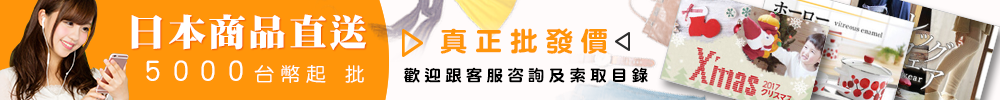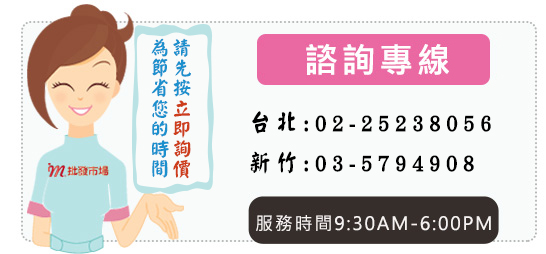CP-3005 Ultrasonic Distance Measurer OWNER’S MANUAL
PREPARATION
INSTALLING BATTERIES
Your measurer requires 12V (23A)battery (not supply) for power.
Follow these steps to install a battery.
- 1. Slide the battery compartment cover in the direction of the arrow to remove it.
- 2. Snap the battery in the compartment. As indicated by the polarity symbols (+ and -) marked inside.
- 3. Replace the cover.
- 4. When Low Battery Icon appears or the measurer stops operating properly, replace the battery.
Caution: If you do not plan to use the measurer for a month or more, remove the battery, Batteries can leak chemicals that can destroy electronic parts.
STABILIZING THE MEASURER
Your measurer is sensitive to changes in temperature and humidity. Before you use the measurer, wait about 15~30 minutes for it to stabilize to the current room’s temperature.
OPERATION
TURNING THE MEASURER ON/OFF
To turn on the measurer, press READ. The measurer turns itself off if no key is pressed within about 30 seconds.
TAKING A MEASUREMENT
- 1. Press READ to turn on the unit,the laser light on, the distance between the measurer and the point you measured appears.
- 2. Hold the bottom of measure flat against a wall, about halfway between the floor and ceiling. Be sure there is a clear path to the point you want to measure and that your head or hands do not block the front of the measurer.
Notes:
The measurement appears for about 30 seconds (or longer if you press another key)
ERROR might appear if you try to measure a distance shorter than the range of 2 feet (0.55m) or longer than 60 feet (18.288meters)
MEASURING TIPS
Some type of curtains and blinds can absorb sound waves. Causing measurements to be inaccurate. If you are measuring distances in a room with curtains, open the curtains before measuring the distance to a window behind them. Also, be sure that the window is closed.
If there is not clear path between the points wher you are measuring. you might receive a false reading from sound waves bouncing off objects such as chairs, tables and objects with uneven surfaces. If you are not sure if a measurement is correct, move slightly to one side then measure the distance again.
If the surface of a wall you are measuring is not sold and flat, or if you are measuring in a narrow corridor. You might receive a false reading .if this happens, use a sold surface to measure or move to the center of the corridor.
To measure a distance longer than 60 feet (18.288 meters) selec a point in the middle of the room (for example) measure from the center of the room toward each side. then add the two measurements.
METRIC AND IMPERIAL
The initial unit is METRIC,press the Ft/M hole of the unit back 3 seconds,the unit can Switch between METRIC and IMPERIAL.
SPECIFICATIONS
Power 1x12V(23A)
Unit of measurement Feet or Meters
Accuracy 0.5%+1 digit (2~60ft)
Working Frequency 40kHz
Working Temperature 32℉ to 109.4℉(℃ to 43℃)
Range 2 to 60 ft (0.55 to 18.288m)
Specifications are typical; individual units might vary.
Specifications are subject to change and improvement without notice.
Caution:
The laser emitted from the unit is visible laser of 650nm wavelength
Don’t stare into the laser beam and also don’t shoot laser beam to any other’s eyes.
Class II laser product Output < 1 mw
Corresponding label is affixed on the back of the unit.


批發市場僅提供代購諮詢服務,商品內容為廠商自行維護,若有發現不實、不合適或不正確內容,再請告知我們,查實即會請廠商修改或立即下架,謝謝。