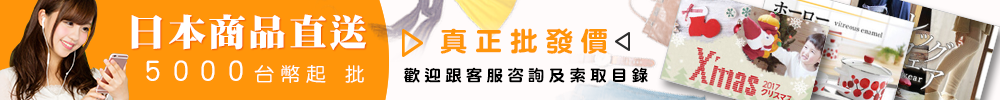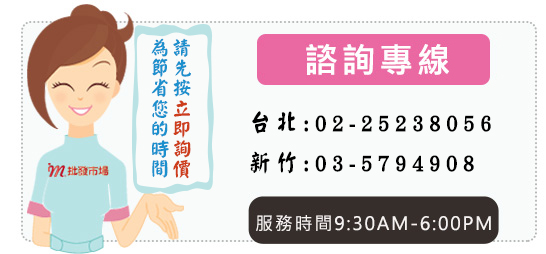品種:其它
等級:其它
| 接口: | USB 2.0 | 支持存儲卡: | TF、SDHC、SD、CF、miniSD、RS-MMC、MINI SDHC、MMCmobile、MMC、MMC Plus、MS Pro Duo、MS Micro(M2)、MS Pro、microSD、MS Duo |
| 安裝方式: | 外置 | 操作系統要求: | MAC OS |
| 重量: | 15(g) | 適用送禮場合: | 公關策劃、開業典禮、商務饋贈、員工福利、周年慶典、展銷會、婚慶、喬遷、生日、廣告促銷、節日、頒獎紀念、其他 |
| 加印LOGO: | 可以 | 加工定制: | 是 |
| | | | |
蘋果IPAD轉HDMI高清線IPAD轉HDMI轉接器實現了將IPAD連上一般的標準類,TV顯示器、投影機、具備HDMI接頭或訊號線的LCD液晶顯示器的作用。您可以使用外接顯示器作為主要工作空間、或是作為電腦桌面的延伸;此外,也可以在連接投影機時使用鏡像模式,和觀眾看見相同的畫面。改變了iPad to VGA沒有音頻輸出的缺點,本款產品完美實現音視頻同步!可支持iPad以及最新款的iPhone 4,第四代iPod touch,連接后轉接HDMI線輸出至電視、顯示器,可同步輸出音頻。可以同步充電,在您看高清片的同時,無需再為電量不足而煩惱.永不斷電!!!并且不需要做任何設置,實現即插即用。而且接口部分非常人性化的設計成稍微凸起,用戶不用拿下保護皮套就可以使用本產品!(凸起部分有3毫米)最高支持1920x1200分辨率,目前iPad、iPhone 4和第四代iPod touch最高只能輸出1024x768分辨率。適用型號:IPAD全系列產品支持4.3版本(向下兼容),支持IPAD2/IPHONE5,IPAD1/IPHONE4需要越獄并安裝displayout(本店提供免費版)方可實現完美同步,無越獄的僅能播放本機視頻和幻燈片!最高支持720PIPAD2/IPHONE5無需越獄和安裝任何軟件,直接能輸出桌面在電視或投影等顯示設備上。使用方法:使用簡單直接,只需把視頻線插入你的蘋果設備,HDMI線連接上電視、投影機,就可以同步播放畫面到電視、投影機上。特別提示:請參閱您手邊顯示器的說明書、或是聯系顯示器制造商,以確定您購買的是正確的轉換器。從iTunes網上商店下載的影視節目由于版權保護限制無法通過HDMI視頻輸出播放。FunctionOutput high-quality videoOutput stereo audioIntroductionipad to VGA / HDMI adapter enable you to connect any VGA interface embedded device(Monitor, TV,Projector...) with a apple-30pin output interface (ipad/iphone/ipod). 蘋果IPAD轉AV線適用于: Apple iPad 1 2 ,iPhone 5iPhone 4,iPhone (2G/3G/3GS), all sizes iPod Touch 3rd Gen 32GB / 64GBiPod Touch 2nd Gen 16GB / 32GB / 8GBiPod Touch 16GB / 8GB / 32GBiPod Nano 5th Gen 16GB / 8GBiPod Nano 4th Gen. 16GB / 8GBiPod Nano 3rd Gen 4GB / 8GBiPod Classic 120GB / 160GB / 80GB / 160GB(lunched Late 2009)iPod 4th Gen 20GB (Color Display) / 30GB (Color Display) / 40GB (Photo) / 60GB (Color Display) / 60GB (Photo) / U2 Special Edition iPhone 3GS 16GB / 32GBiPhone 3G 16GB / 8GBiPhone 1st Generation 16GB / 4GB / 8GB *except version 4.0簡介:連接TV適用:全部iPod/iPhone/iPad詳細說明:功能:使用iPod或iPad的數據端口連接電視機播放音樂和視頻,同時為iPod或iPad充電和傳輸數據。優點:原廠IC,可適應3.0 4.0以上版本操作系統。功能說明:可以給所有的iPhone使用。但開始連接時會出現“此配件未針對此iPhone優化”提示。規格USB線:150cmA V線:150cm IPAD轉讀卡器產品功能:新款IPAD5合1讀卡器可讀SD(HC),MS DUO,MMC,M2,T-FLASH,五種卡加USB的。IPAD TO VGA適配器,IPAD TO DVI(24+5)適配器,IPAD TO HDMI適配器,IPAD TO mini displayport適配器。iPad Camera Connection kit目前實現的十大功能1。利用USB配件可以直接將數碼相機中的照片導入,非常方便和快捷。利用SD配件可以讀取卡中的照片和視頻文件2。可以利用USB配件外接USB隨身碟3。外接移動硬盤4。利用USB配件連接iphone后會將iPhone內的照片自動導入到ipad內,這時你利用iphone拍照得到的照片也會立刻顯示在ipad上。5。利用USB配件連接ipod,不能自動導入照片,但可以通過ifile VAR中找到mnt文件夾里的ipod音樂。6。利用USB配件可以連接USB HUB,但需要有外接供電。7。有朋友提到是否可以連接相機后,一邊拍照一邊導入照片,測試是不行,因為相機連接后會進入USB連接模式,無法啟動照相功能。8。有線鍵盤插上KIT,竟然鍵盤可以用,而且可以在任何需要輸入的地方打字。9。測試連接讀卡器成功,現在不光能讀SD卡了!!10。連接USB風扇成功,清爽過夏天。 IPAD使用u盤的方法:1 ipad破解(沒破解的未試過)2安裝ifile3有相機接口套裝方法:1將u盤通過套裝接ipad,ipad會提示usb設備不被支持,不用管,點dismiss就可以2打開ifile,目錄跳轉到/mnt,可以發現多了一個mount1的目錄,該目錄就是u盤,點擊目錄,可以看見u盤上的所有文件這樣,可以拷貝u盤上的文件到ipad任何目錄了例子:u盤上有word文檔file.doc怎么拷貝到ipad,用pages瀏覽1)將u盤接好,然后用ifile到/mnt/mount1目錄下復制文件file.doc2)目錄轉到/var/mobile/Applications目錄,通常ipad的軟件都安裝到該目錄,該目錄里邊是ipad轉換過的,都是些字符串,點擊任何一個目錄進去,通過*******.app子目錄可以知道該目錄是哪個軟件的,我的ipad的pages軟件對應的目錄是4763052A。。。。。3)將文件拷貝到該目錄下邊的子目錄Documents這樣,啟動pages,在我的文件里邊就可以看見file.doc文件了其他軟件都類似,只要拷貝文件到對應的目錄下邊的documents目錄就ok了反過來操作,就可以復制文件到u盤了GRiS Specifications1 .For iPad Card reader2. 5 in 1 camera Connection Kit for ipad3.Easy to use4.support 5 port5, OEM is welcome.For iPad 5 in 1 Camera connection kitSpecificationsGRiS iPAD Multi-functions ConverterCard reader For iPad 5 in 11.Newest product2.Easy to use,support 5 port to download photos from your digital camera to iPadCard reader For iPad 5 in 1Through the 5 in 1 Connection Kit, it s incredibly easy to download photos from your digital camera to your i-Pad. It gives you two ways to import photos and videos. One is using USB cable, another one is reading from SD/Micro SD card directly. The Connection Kit supports standard photo formats, such as JPEG and RAW etc. Besides, it supports PC keyboard input as well as import photos from USB flash disk to i-Pad. Moreover,it supports the video output from iPad directly to the TV; it can also support data synchronism & charging through a mini USB cable. The two functions are available for iPhone/ iTouch/ Nano/ Classic also.Advantage:Connect to iPad data port directly, no software installationFunction description:The 5 in 1 Connection Kit includes 5 ports for different purposes.1. USB port: Plug the connection into the dock connector port on your i-Pad, and then attach your digital camera or i-Phone (excluded iPhone3G) via an USB cable. Or import photos to i-Pad through USB flash disk. Besides, the USB port supports external PC keyboard input.2. SD card port: Plug the connection into the dock connector port on your i-Pad, and then insert your SD card.3. Micro SD card port: Plug the connection into the dock connector port on your i-Pad, and then insert your Micro SD card4. 3.5mm DC port: Output video to TV. Plug the connection into the dock connector port on your iPad/ iPhone/ iTouch/ Nano/ Classic; attach TV using the accompanying TV cable.5. Mini USB port: Charging & Sync data. Plug the connection into the dock connector port on your iPad/ iPhone/ iTouch/ Nano/ Classic; attach power adaptor or computer using the accompanying Mini USB cable.After plug in the connection, your iPad automatically opens the Photos APP, which lets you choose photos to import, then organizes the selected photos into albums. When sync i-Pad to your PC or Mac, the photos in your iPad are added to your computer s image library.The 5 in 1 Connection Kit supports standard photo formats, such as JPEG and RAW etc. The picture files need to be saved in named "DCIM" folder. The digital camera can create "DCIM" folder automatically, but if USB flash disk, you must create "DCIM" folder and copy manually.The 5 in 1 Connection Kit has 5 ports. Except 3.5mm DC port, the others ports including USB port, SD port, Micro SD port and Mini USB port can be chosen only one of them when attaching an external device.Incidental Accessories: Mini USB Data Cable(70cm)\\3.5mm AV Cable(120cm)Optional Accessories: USB Power Adapter (>5.0V/1000mA) 1、支持SD(HC)/TF/MS/M2卡內照片導入iPad2、USB口可接相機/鍵盤/USB隨身碟等
新手教學

 批發市場僅提供代購諮詢服務,商品內容為廠商自行維護,若有發現不實、不合適或不正確內容,再請告知我們,查實即會請廠商修改或立即下架,謝謝。
批發市場僅提供代購諮詢服務,商品內容為廠商自行維護,若有發現不實、不合適或不正確內容,再請告知我們,查實即會請廠商修改或立即下架,謝謝。