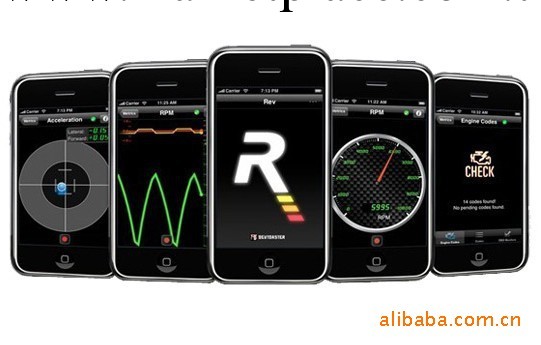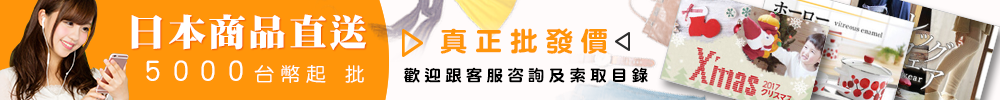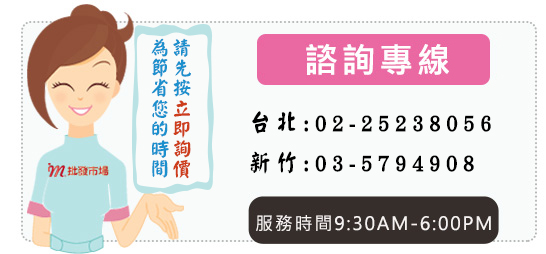2.Compatible Apple Devices:Depends on the WiFi OBD Software used, but will require Apple iPhone, iPod touch and iPad iOS 3.0 or later and with WiFi capabilities.
1.Applicable Car Models: All models that support the OBD standard (Volkswagen, GM, Honda, TOYOTA, Nissan, Mazda, Ford, Peugeot, Citroen, BMW, Audi, Skoda, Subaru, Hyundai, Kia, Suzuki, Opel, Chyrysler, Benz, Porsche, Renault, Fiat, Mitsubishi, Isuzu, Daihatsu, etc.)
2.Languages: Depends on WiFi OBD Software
3.Dimensions: 67 x 21 x 31mm
4.Cable Length: 1.88 meters
GM 1996 - to Date (OBD-II)
Ford 1996 - to Date (OBD-II)
Chrysler 1996 - to Date (OBD-II)
Toyota 1996 - to Date (OBD-II)
Honda 1996 - to Date (OBD-II)
NISSAN 1996 - to Date (OBD-II)
Many other Asian and European 1996 - to Date (OBD-II)
WiFi OBD-II Car Diagnostics Tool for Apple iPad iPhone iPod Touch
CD with User Manual
Q:Will This Code Reader Work with My Car?
A:1.This OBD II Code Reader is specially designed to work with all OBD II compliant vehicles. It is required by EPA that All 1996 and newer vehicles (cars and light trucks) sold in the United States must be OBD II compliant and this includes all Domestic, Asian and European vehicles.
2.A small number of 1994 and 1995 model year gasoline vehicles are OBD II compliant. To verify if a 1994 or 1995 vehicle is OBD II compliant, check the Vehicle Emissions Control Information (VECI) Label which is located under the hood or by the radiator of most vehicles. If the vehicle is OBD II compliant, the label will designate OBD II Certified. Additionally, Government regulations mandate that all OBD II compliant vehicles must have a common 16pin Data Link Connector (DLC).
3.For your vehicle to be OBD II compliant, it must have a 16 pin DLC (Data Link Connector) under the dash and the Vehicle Emission Control Information Label must state that the vehicle is OBD II compliant. This label is located on the inside of the hood on most vehicles.
Q:My Apple device finds and connects to this product, but nothing is working?
A:After you connect with WiFi, set a static IP on your Apple device with: IP 192.168.0.11 or 192.168.0.10 and subnet mask: 255.255.255.0.
CLK的無線網絡可以使您透過iPhone或iPod touch上以無線方式與汽車OBD2診斷插座連線。
如果是與電腦相連,需要有無線局域網無線路由器的裝置。
支援通訊標準
國際標準組織9141
ISO 11898的(CAN)的
國際標準組織14230(KWP2000)
國際標準組織15765(CAN)的
SAE的J1939的
使用相容性統計
適用1996年以後車款,OBD2功能請參考ELM327 RS232/USB/Bluetooth。
本車種測試系參考國外測試資料,但不同國傢不同地區的同樣車種,可能因車廠區域化策略配備不同而結果不同。
車款相容性請參考買傢使用本產品統計
支援電腦軟體:
Dashcommand由PalmPerformance為Win 95/98/ME/NT/2K/XP/Vista/7
ScanXL臨
ScanMaster - ELM的2.1版。
支援iPhone / iPod Touch的軟體:
由PalmPerformance DashCommand(約合49.99)
FuzzyCar
FuzzCodes
LogWorks
PLX公司記錄機
馮建興(試用版)
牧師的DevToaster 2.0.2(約合39.99),選擇PLX公司的WiFi連線獼猴桃
Speed??port
註:可至蘋果隆重登場AppStore的下載或購買軟件。
目前提供Dashcommand,牧師,ScanMaster。
規格:
的SSID:CLKDevices
固定的IP固定IP:192.168.0.10
子網域子網:255.255.255.0
傳輸埠口:35000
范圍:50?500米(室內?空曠)
天線:內建
耗電量:0.85瓦
無線標準:802.11a/b/g的
操作溫度:攝氏-15至100度
外殼:塑殼(車規等級)
尺寸:2.85 × 1.2 x 0.7英寸
線長:180厘米
額外支援:無
發光二極管指示燈:無線上網/發送/接收/電源
保固:1年
硬體操作說明:
使用iPhone 4,iPod的,iPad的連線:
選擇的Wi - Fi
勾選CLKDevices
請將iPhone 4,iPod的,iPad的設定為固定的IP
的IP位址:192.168.0.12?192.168.0.20等等。
子網路遮罩子網255.255.255.0
傳輸埠35000
使用電腦連線:
進入控制臺>網路連線>無線網路連接
點選[內容]
Internet協議(TCP / IP協議)
勾選[使用下面的的IP位址]
的IP位址:192.168.0.12?等
子網路遮罩子網:255.255.255.0
按[確定]
按螢幕右下角時間旁的[電腦無線]檢查基地臺狀態
雙擊[CLKDevices]
顯示[已連接上]即可
軟體設定:
馮Lite的軟體:
搜尋硬體192.168.0.10,選取PLX公司獼猴桃無線連線。
Dashcommand(DsahCMD):
連線設定:的OBD - II接口類型:榆林
連線設定:輔助輸入類型:無


批發市場僅提供代購諮詢服務,商品內容為廠商自行維護,若有發現不實、不合適或不正確內容,再請告知我們,查實即會請廠商修改或立即下架,謝謝。